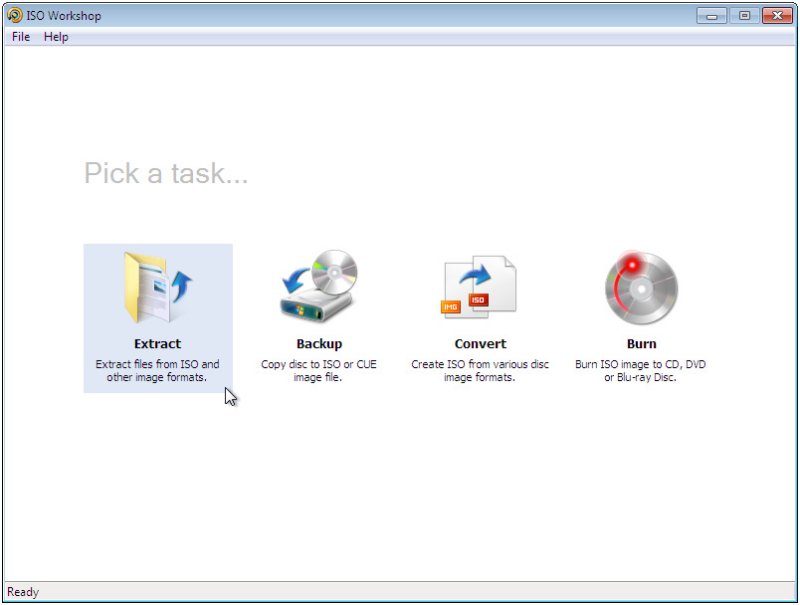ISO Workshop 13.5 has been released, enhancing its functionality as a dedicated application for managing, converting, and burning disc images. This tool allows users to create exact copies of CDs, DVDs, or Blu-ray Discs directly onto their hard drives, ensuring the safe backup of vital data and audio CDs. Additionally, ISO Workshop facilitates the conversion of various disc image formats into ISO files, making it versatile for different user needs.
Key features of ISO Workshop include the ability to create both standard and bootable ISO images with varying file systems, burn disc images (including non-ISO formats) to CDs, DVDs, or Blu-ray Discs, and extract files from a wide range of disc image formats. Users can also copy any CD, DVD, or Blu-ray Disc to ISO or BIN images and erase rewritable discs with ease.
The application is designed to be resource-efficient, utilizing low CPU resources during all operations, including burning. Furthermore, it supports a comprehensive range of disc formats, including CD-R/RW, DVD-R/RW, DVD+R/RW, DVD+R DL, and BD-R/RE, ensuring compatibility with all types of CD/DVD/Blu-ray recorders.
In summary, ISO Workshop 13.5 not only simplifies the process of disc image management but also offers robust features for users needing reliable and efficient solutions for their disc-related tasks. As digital storage continues to evolve, applications like ISO Workshop remain crucial for preserving and managing digital content effectively. Future updates could enhance its capabilities further, such as incorporating cloud storage options or advanced encryption features for added security
Key features of ISO Workshop include the ability to create both standard and bootable ISO images with varying file systems, burn disc images (including non-ISO formats) to CDs, DVDs, or Blu-ray Discs, and extract files from a wide range of disc image formats. Users can also copy any CD, DVD, or Blu-ray Disc to ISO or BIN images and erase rewritable discs with ease.
The application is designed to be resource-efficient, utilizing low CPU resources during all operations, including burning. Furthermore, it supports a comprehensive range of disc formats, including CD-R/RW, DVD-R/RW, DVD+R/RW, DVD+R DL, and BD-R/RE, ensuring compatibility with all types of CD/DVD/Blu-ray recorders.
In summary, ISO Workshop 13.5 not only simplifies the process of disc image management but also offers robust features for users needing reliable and efficient solutions for their disc-related tasks. As digital storage continues to evolve, applications like ISO Workshop remain crucial for preserving and managing digital content effectively. Future updates could enhance its capabilities further, such as incorporating cloud storage options or advanced encryption features for added security
ISO Workshop 13.5 released
ISO Workshop is an application specifically designed to facilitate disc image management, conversion, and burning operations.