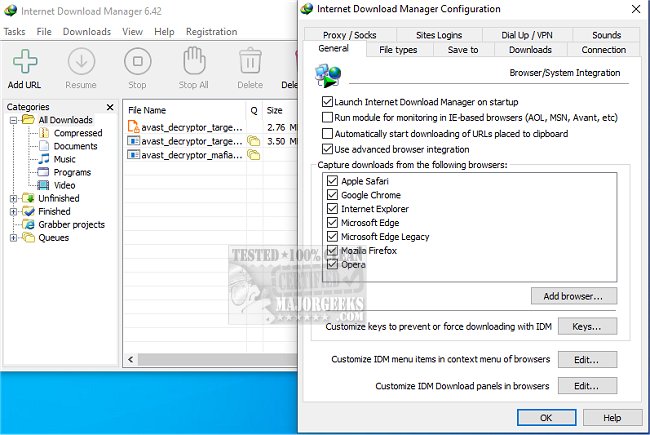Internet Download Manager (IDM) has recently released version 6.42 Build 42, enhancing its capabilities as a tool designed to significantly boost download speeds, manage downloads more efficiently, and allow users to resume or schedule downloads seamlessly. For anyone who has faced slow or interrupted downloads, IDM stands out as an ideal solution, surpassing the basic functionality provided by standard web browsers.
1. Enhanced Download Speeds:
IDM can accelerate downloads by up to five times using advanced file-segmentation techniques. By splitting files into multiple segments, it leverages parallel connections to optimize bandwidth and overcome speed limitations imposed by servers.
2. Resume Functionality:
IDM eliminates the frustration of interrupted downloads. It remembers the exact point where a download was halted due to internet issues or crashes, allowing users to pick up right where they left off.
3. Browser Integration:
The software integrates smoothly with major browsers like Chrome, Firefox, Edge, and Opera. It automatically detects downloadable files on web pages and provides a convenient "Download" button for instant access.
4. Streaming Video Downloads:
IDM is capable of downloading streaming videos from popular platforms such as YouTube and Dailymotion, making it easy for users to save content for offline viewing.
5. Organized Downloads:
IDM categorizes downloads into specific folders like documents, music, and videos, helping users keep their files organized and easily accessible.
6. Customization Options:
Power users can customize their download experience by setting limits, scheduling downloads, and controlling simultaneous downloads. Advanced users also have the option to launch downloads via command line.
7. Security Features:
IDM includes built-in security measures that work in conjunction with antivirus software to scan downloads for potential malware, ensuring a safer downloading experience.
Internet Download Manager effectively transforms the downloading experience, making it faster, more reliable, and easier to manage. While the user interface may benefit from a design update, the robust performance and feature set make IDM a valuable tool for anyone who frequently downloads files, whether for work or personal use. Users seeking an efficient download manager should consider giving IDM a try for a seamless and enhanced downloading experience.
Key Features of Internet Download Manager
1. Enhanced Download Speeds:
IDM can accelerate downloads by up to five times using advanced file-segmentation techniques. By splitting files into multiple segments, it leverages parallel connections to optimize bandwidth and overcome speed limitations imposed by servers.
2. Resume Functionality:
IDM eliminates the frustration of interrupted downloads. It remembers the exact point where a download was halted due to internet issues or crashes, allowing users to pick up right where they left off.
3. Browser Integration:
The software integrates smoothly with major browsers like Chrome, Firefox, Edge, and Opera. It automatically detects downloadable files on web pages and provides a convenient "Download" button for instant access.
4. Streaming Video Downloads:
IDM is capable of downloading streaming videos from popular platforms such as YouTube and Dailymotion, making it easy for users to save content for offline viewing.
5. Organized Downloads:
IDM categorizes downloads into specific folders like documents, music, and videos, helping users keep their files organized and easily accessible.
6. Customization Options:
Power users can customize their download experience by setting limits, scheduling downloads, and controlling simultaneous downloads. Advanced users also have the option to launch downloads via command line.
7. Security Features:
IDM includes built-in security measures that work in conjunction with antivirus software to scan downloads for potential malware, ensuring a safer downloading experience.
Conclusion
Internet Download Manager effectively transforms the downloading experience, making it faster, more reliable, and easier to manage. While the user interface may benefit from a design update, the robust performance and feature set make IDM a valuable tool for anyone who frequently downloads files, whether for work or personal use. Users seeking an efficient download manager should consider giving IDM a try for a seamless and enhanced downloading experience.
Additional Resources
For those interested in optimizing their internet performance, related resources include guides on improving wireless network performance, fixing slow internet issues on Windows 10 & 11, and understanding Wi-Fi security settings. These articles can provide further assistance in ensuring an overall smoother online experienceInternet Download Manager 6.42 Build 42 released
Internet Download Manager is a tool for drastically increasing your download speeds and resuming/scheduling downloads, including the capability to download any streaming video.
Internet Download Manager 6.42 Build 42 released @ MajorGeeks