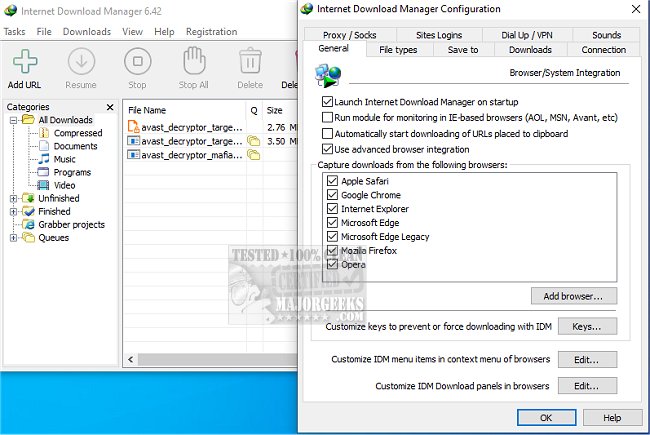Internet Download Manager (IDM) has recently released version 6.42 Build 40, enhancing its capabilities as a premier tool for accelerating download speeds and managing downloads effectively. This software is especially beneficial for users who struggle with slow, interrupted, or disorganized downloads, providing features that far exceed those of standard browser downloaders.
Key Features of Internet Download Manager:
1. Lightning-Fast Downloads: IDM utilizes advanced file-segmentation technology, increasing download speeds by up to five times. This method allows for parallel connections, enabling multiple segments of a file to be downloaded simultaneously, which optimizes bandwidth usage and mitigates server speed limitations.
2. Resume and Recover Downloads: IDM addresses the common problem of interrupted downloads by allowing users to resume downloads from where they left off, eliminating the need to restart the entire process due to connection issues or system failures.
3. Easy Browser Integration: The software integrates smoothly with major web browsers, automatically detecting downloadable content and providing a convenient "Download" button for quick access.
4. Streaming Video and Audio Downloading: Users can easily download videos and audio from popular streaming platforms like YouTube and Dailymotion, making IDM a versatile tool for media consumption.
5. Advanced Organization Tools: IDM categorizes downloads into designated folders (e.g., documents, music, videos), helping users maintain a tidy file system and easily locate their downloads.
6. Customization for Advanced Users: For power users, IDM offers extensive customization options, including the ability to set download limits, schedule downloads for off-peak hours, and manage simultaneous downloads.
7. Security Features: IDM is compatible with antivirus software, ensuring that all downloads are scanned for malware, providing an additional layer of security for users.
Conclusion: Internet Download Manager is an essential tool for anyone who frequently downloads files, whether for work, entertainment, or updates. Its robust features, including speed enhancement, download recovery, and organizational capabilities, make it a standout choice. While the user interface could benefit from modernization, its effectiveness in improving the download experience is undeniable. Users are encouraged to explore IDM to transform their downloading habits into a more efficient and reliable process.
Further Exploration: In addition to utilizing IDM, users may also consider exploring related topics such as improving wireless network performance, troubleshooting slow internet connections, and optimizing taskbar display for network usage. These resources can enhance overall internet experience, ensuring that downloads are not only faster but also more stable
Key Features of Internet Download Manager:
1. Lightning-Fast Downloads: IDM utilizes advanced file-segmentation technology, increasing download speeds by up to five times. This method allows for parallel connections, enabling multiple segments of a file to be downloaded simultaneously, which optimizes bandwidth usage and mitigates server speed limitations.
2. Resume and Recover Downloads: IDM addresses the common problem of interrupted downloads by allowing users to resume downloads from where they left off, eliminating the need to restart the entire process due to connection issues or system failures.
3. Easy Browser Integration: The software integrates smoothly with major web browsers, automatically detecting downloadable content and providing a convenient "Download" button for quick access.
4. Streaming Video and Audio Downloading: Users can easily download videos and audio from popular streaming platforms like YouTube and Dailymotion, making IDM a versatile tool for media consumption.
5. Advanced Organization Tools: IDM categorizes downloads into designated folders (e.g., documents, music, videos), helping users maintain a tidy file system and easily locate their downloads.
6. Customization for Advanced Users: For power users, IDM offers extensive customization options, including the ability to set download limits, schedule downloads for off-peak hours, and manage simultaneous downloads.
7. Security Features: IDM is compatible with antivirus software, ensuring that all downloads are scanned for malware, providing an additional layer of security for users.
Conclusion: Internet Download Manager is an essential tool for anyone who frequently downloads files, whether for work, entertainment, or updates. Its robust features, including speed enhancement, download recovery, and organizational capabilities, make it a standout choice. While the user interface could benefit from modernization, its effectiveness in improving the download experience is undeniable. Users are encouraged to explore IDM to transform their downloading habits into a more efficient and reliable process.
Further Exploration: In addition to utilizing IDM, users may also consider exploring related topics such as improving wireless network performance, troubleshooting slow internet connections, and optimizing taskbar display for network usage. These resources can enhance overall internet experience, ensuring that downloads are not only faster but also more stable
Internet Download Manager 6.42 Build 40 released
Internet Download Manager is a tool for drastically increasing your download speeds and resuming/scheduling downloads, including the capability to download any streaming video.
Internet Download Manager 6.42 Build 40 released @ MajorGeeks