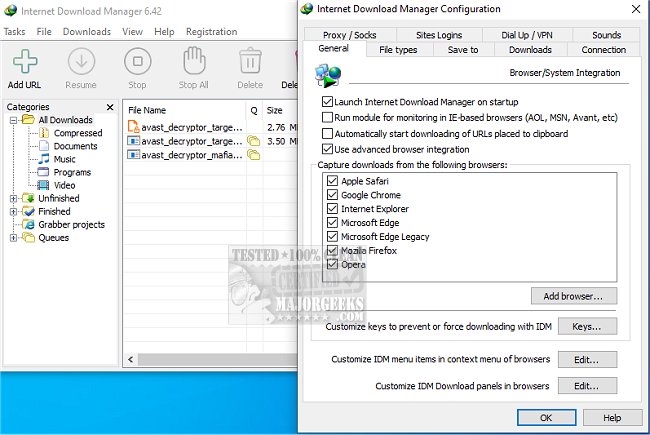Internet Download Manager (IDM) has released version 6.42 Build 36, a powerful tool designed to significantly enhance download speeds and streamline download management. This software addresses common frustrations such as slow download speeds, interruptions, and cluttered file organization.
Key Features of Internet Download Manager:
1. Speed Enhancement: IDM utilizes innovative file-segmentation technology to boost download speeds by up to five times. By splitting files and using multiple connections, it maximizes bandwidth and mitigates server speed limits, resulting in faster and more efficient downloads.
2. Resume and Recovery: IDM allows users to resume interrupted downloads without starting from scratch. Whether due to internet issues or system crashes, IDM remembers the last download point, saving crucial time and effort.
3. Seamless Browser Integration: The software integrates smoothly with popular browsers like Chrome, Firefox, Edge, and Opera, automatically detecting downloadable content on webpages. Users can easily initiate downloads with a simple click.
4. Streaming Video and Audio Downloads: IDM enables users to capture streaming videos from various platforms, including YouTube and Dailymotion, making it convenient to save preferred media for offline access.
5. Organized Downloads: Downloads are categorized automatically into distinct groups such as documents, music, and videos, simplifying file management and retrieval.
6. Customization Options: Advanced users can customize settings to control download limits, schedule downloads during off-peak hours, and manage simultaneous downloads. Command line functionality is also available for those who require more control.
7. Security Features: IDM is compatible with antivirus software, ensuring that every download is scanned for malware, providing an added layer of security against potential threats.
Conclusion: Internet Download Manager transforms the downloading experience, converting sluggish transfers into rapid, organized, and reliable processes. Despite its functional strengths, the user interface may benefit from an update. For anyone who frequently downloads files, videos, or software updates, IDM is a valuable tool worth exploring.
Extensions and Recommendations: Users can further optimize their downloading experience by exploring network performance improvements, understanding Windows auto-tuning, and checking Wi-Fi security settings. By combining IDM with these practices, you can ensure a more efficient and secure online experience
Key Features of Internet Download Manager:
1. Speed Enhancement: IDM utilizes innovative file-segmentation technology to boost download speeds by up to five times. By splitting files and using multiple connections, it maximizes bandwidth and mitigates server speed limits, resulting in faster and more efficient downloads.
2. Resume and Recovery: IDM allows users to resume interrupted downloads without starting from scratch. Whether due to internet issues or system crashes, IDM remembers the last download point, saving crucial time and effort.
3. Seamless Browser Integration: The software integrates smoothly with popular browsers like Chrome, Firefox, Edge, and Opera, automatically detecting downloadable content on webpages. Users can easily initiate downloads with a simple click.
4. Streaming Video and Audio Downloads: IDM enables users to capture streaming videos from various platforms, including YouTube and Dailymotion, making it convenient to save preferred media for offline access.
5. Organized Downloads: Downloads are categorized automatically into distinct groups such as documents, music, and videos, simplifying file management and retrieval.
6. Customization Options: Advanced users can customize settings to control download limits, schedule downloads during off-peak hours, and manage simultaneous downloads. Command line functionality is also available for those who require more control.
7. Security Features: IDM is compatible with antivirus software, ensuring that every download is scanned for malware, providing an added layer of security against potential threats.
Conclusion: Internet Download Manager transforms the downloading experience, converting sluggish transfers into rapid, organized, and reliable processes. Despite its functional strengths, the user interface may benefit from an update. For anyone who frequently downloads files, videos, or software updates, IDM is a valuable tool worth exploring.
Extensions and Recommendations: Users can further optimize their downloading experience by exploring network performance improvements, understanding Windows auto-tuning, and checking Wi-Fi security settings. By combining IDM with these practices, you can ensure a more efficient and secure online experience
Internet Download Manager 6.42 Build 36 released
Internet Download Manager is a tool for drastically increasing your download speeds and resuming/scheduling downloads, including the capability to download any streaming video.
Internet Download Manager 6.42 Build 36 released @ MajorGeeks