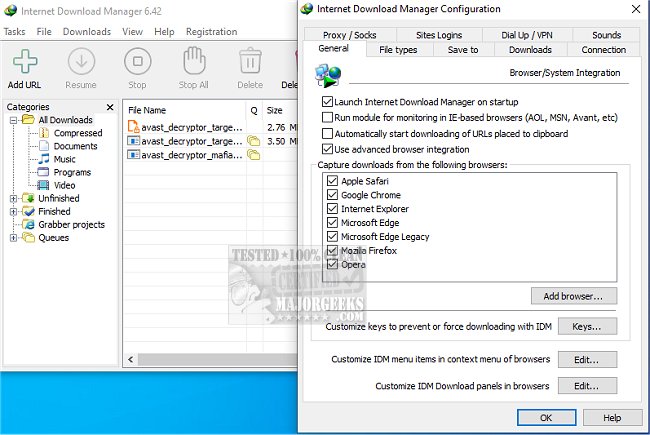Internet Download Manager (IDM) has recently released version 6.42 Build 33, enhancing its already robust capabilities as a download accelerator. IDM is designed to significantly boost download speeds, enabling users to resume and schedule downloads seamlessly, even facilitating the download of streaming videos.
Why Choose Internet Download Manager?
1. Lightning-Fast Downloads: IDM enhances download speeds by up to five times, utilizing advanced file-segmentation technology that splits files into multiple segments. This allows for parallel connections that maximize bandwidth, overcoming server speed limits and ensuring faster downloads, especially for larger files.
2. Resume and Recover Broken Downloads: IDM addresses the common frustration of interrupted downloads. It saves the progress of downloads, allowing users to continue from where they left off in case of internet disruptions or system crashes.
3. Easy Browser Integration: The software integrates seamlessly with popular browsers like Chrome, Firefox, Edge, and Opera. It automatically detects downloadable files and presents a convenient "Download" button for quick access.
4. Grab Streaming Videos & Audio: IDM enables users to download streaming content from popular platforms such as YouTube and Dailymotion, making it easy to save tutorials, presentations, or music mixes for offline use.
5. Advanced Download Organization: Downloads are categorized automatically into folders like documents, music, and videos, providing users with a well-organized file management system.
6. Customization for Power Users: IDM offers extensive customization options, including setting download limits, scheduling downloads for off-peak hours, and controlling the number of simultaneous downloads. Advanced users can even initiate downloads via the command line.
7. Security You Can Trust: IDM incorporates antivirus integration, automatically scanning downloads to protect users from malware.
Geek Verdict: Internet Download Manager effectively transforms sluggish downloads into a rapid, efficient process, ensuring that users never have to restart failed downloads. Although the interface may benefit from a modern update, its powerful features make it a valuable tool for anyone who frequently downloads files, videos, or software updates.
In conclusion, with the latest update, IDM continues to solidify its position as a leading download manager. Users looking for an efficient way to enhance their downloading experience will find IDM to be a game-changer. For those seeking further optimization of their internet experience, resources on improving wireless network performance, fixing slow internet issues, and checking network adapter speeds on Windows are also available
Why Choose Internet Download Manager?
1. Lightning-Fast Downloads: IDM enhances download speeds by up to five times, utilizing advanced file-segmentation technology that splits files into multiple segments. This allows for parallel connections that maximize bandwidth, overcoming server speed limits and ensuring faster downloads, especially for larger files.
2. Resume and Recover Broken Downloads: IDM addresses the common frustration of interrupted downloads. It saves the progress of downloads, allowing users to continue from where they left off in case of internet disruptions or system crashes.
3. Easy Browser Integration: The software integrates seamlessly with popular browsers like Chrome, Firefox, Edge, and Opera. It automatically detects downloadable files and presents a convenient "Download" button for quick access.
4. Grab Streaming Videos & Audio: IDM enables users to download streaming content from popular platforms such as YouTube and Dailymotion, making it easy to save tutorials, presentations, or music mixes for offline use.
5. Advanced Download Organization: Downloads are categorized automatically into folders like documents, music, and videos, providing users with a well-organized file management system.
6. Customization for Power Users: IDM offers extensive customization options, including setting download limits, scheduling downloads for off-peak hours, and controlling the number of simultaneous downloads. Advanced users can even initiate downloads via the command line.
7. Security You Can Trust: IDM incorporates antivirus integration, automatically scanning downloads to protect users from malware.
Geek Verdict: Internet Download Manager effectively transforms sluggish downloads into a rapid, efficient process, ensuring that users never have to restart failed downloads. Although the interface may benefit from a modern update, its powerful features make it a valuable tool for anyone who frequently downloads files, videos, or software updates.
In conclusion, with the latest update, IDM continues to solidify its position as a leading download manager. Users looking for an efficient way to enhance their downloading experience will find IDM to be a game-changer. For those seeking further optimization of their internet experience, resources on improving wireless network performance, fixing slow internet issues, and checking network adapter speeds on Windows are also available
Internet Download Manager 6.42 Build 33 released
Internet Download Manager is a tool for drastically increasing your download speeds and resuming/scheduling downloads, including the capability to download any streaming video.
Internet Download Manager 6.42 Build 33 released @ MajorGeeks