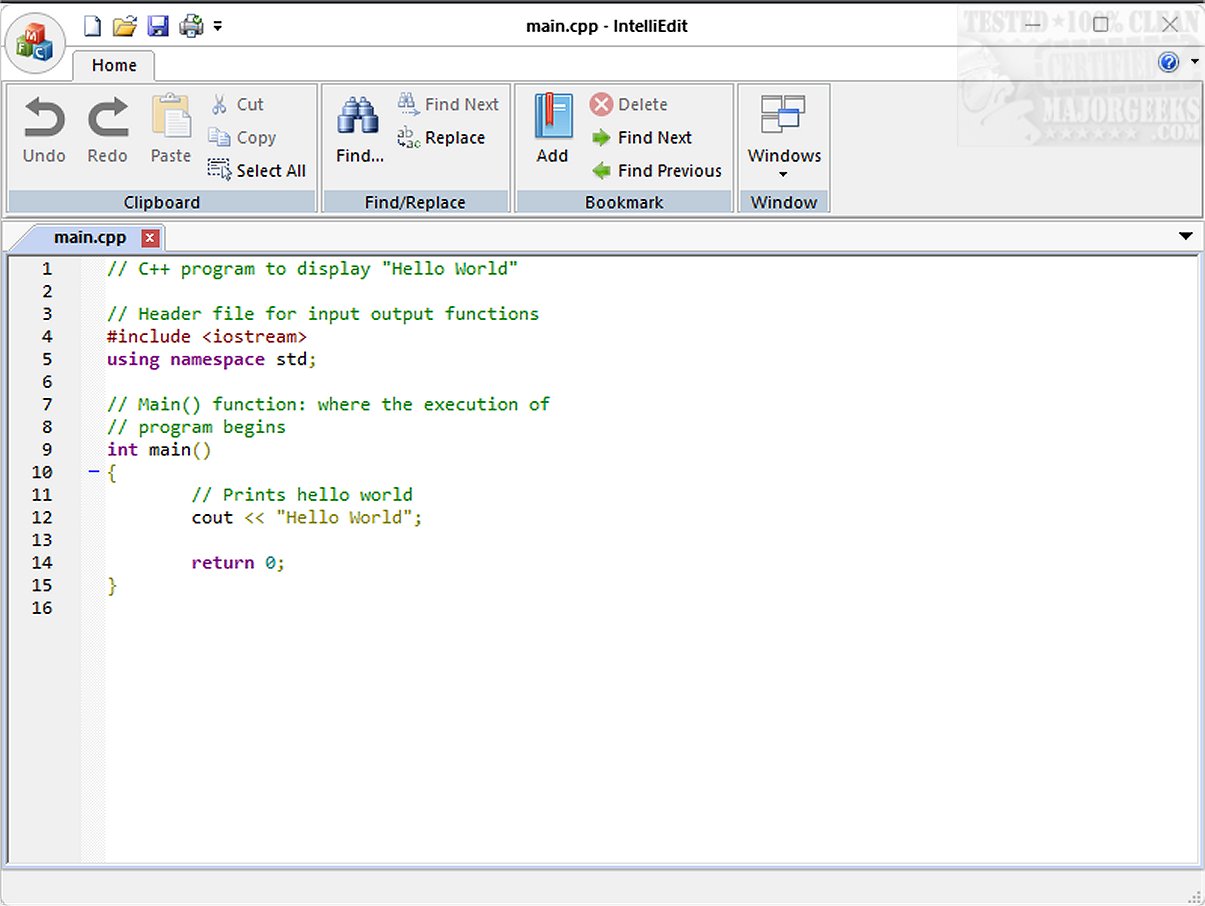IntelliEdit is an advanced text editor that provides a robust alternative to the conventional Notepad, making it particularly appealing to programmers and text editors alike. With its fast-editing engine, IntelliEdit supports a diverse range of programming languages straight out of the box, enabling users to create both plain text and code with ease.
Core Features and Functionality
IntelliEdit is packed with essential features, including syntax highlighting, which makes code easier to read and debug. The editor also offers an advanced search-and-replace function that utilizes regular expressions, allowing for precise text manipulation. One notable aspect of IntelliEdit is its tabbed interface, enabling users to manage multiple files effortlessly without the hassle of multiple windows, thereby enhancing productivity.
Despite its somewhat outdated appearance, the user interface is designed with functionality in mind. This practical approach means that users can focus on their work without being distracted by modern aesthetics.
Enhanced Usability for Real-World Applications
IntelliEdit includes a bookmark feature that simplifies navigation through lengthy documents, allowing users to mark and easily access specific sections. This functionality proves invaluable for anyone working on extensive projects, whether in coding or general text editing.
Additionally, the editor's foundation on the Scintilla engine enhances its capabilities significantly compared to the basic Notepad. It supports syntax highlighting for a variety of programming languages, including CMake, C/C++, JavaScript, PHP, Markdown, MATLAB, HTML, and R, making it a versatile tool for developers across different coding environments.
Getting Started with IntelliEdit
For those interested in exploring IntelliEdit, the developer's GitHub repository provides valuable resources and insights to help users maximize the editor's potential.
Conclusion: The Ideal Editing Tool
In summary, IntelliEdit stands out for users who prioritize functionality and practicality. Its powerful set of editing tools ensures a seamless and productive experience, whether for coding or general text editing. With IntelliEdit, users gain a reliable ally in their editing tasks, blending efficiency and utility effectively.
Future Directions
As IntelliEdit continues to evolve, potential enhancements could include a more modern user interface, improved collaboration features for team coding, and expanded support for additional programming languages. This would further solidify its position as a leading choice for both casual users and professionals in the software development community
Core Features and Functionality
IntelliEdit is packed with essential features, including syntax highlighting, which makes code easier to read and debug. The editor also offers an advanced search-and-replace function that utilizes regular expressions, allowing for precise text manipulation. One notable aspect of IntelliEdit is its tabbed interface, enabling users to manage multiple files effortlessly without the hassle of multiple windows, thereby enhancing productivity.
Despite its somewhat outdated appearance, the user interface is designed with functionality in mind. This practical approach means that users can focus on their work without being distracted by modern aesthetics.
Enhanced Usability for Real-World Applications
IntelliEdit includes a bookmark feature that simplifies navigation through lengthy documents, allowing users to mark and easily access specific sections. This functionality proves invaluable for anyone working on extensive projects, whether in coding or general text editing.
Additionally, the editor's foundation on the Scintilla engine enhances its capabilities significantly compared to the basic Notepad. It supports syntax highlighting for a variety of programming languages, including CMake, C/C++, JavaScript, PHP, Markdown, MATLAB, HTML, and R, making it a versatile tool for developers across different coding environments.
Getting Started with IntelliEdit
For those interested in exploring IntelliEdit, the developer's GitHub repository provides valuable resources and insights to help users maximize the editor's potential.
Conclusion: The Ideal Editing Tool
In summary, IntelliEdit stands out for users who prioritize functionality and practicality. Its powerful set of editing tools ensures a seamless and productive experience, whether for coding or general text editing. With IntelliEdit, users gain a reliable ally in their editing tasks, blending efficiency and utility effectively.
Future Directions
As IntelliEdit continues to evolve, potential enhancements could include a more modern user interface, improved collaboration features for team coding, and expanded support for additional programming languages. This would further solidify its position as a leading choice for both casual users and professionals in the software development community
IntelliEdit 1.12 released
IntelliEdit is a versatile text editor that serves as an enhanced alternative to the standard Notepad. It features a fast-editing engine and supports a wide array of programming languages right out of the box, allowing users to write both plain text and code.