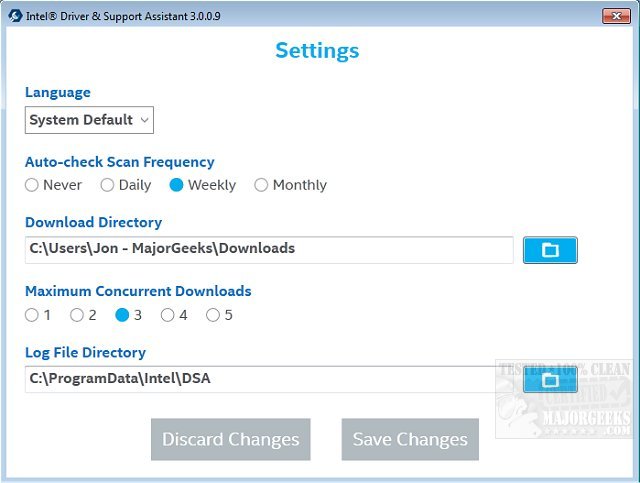Intel has released version 25.3.24.7 of the Intel Driver & Support Assistant (Intel DSA), a tool designed to simplify the process of updating drivers on Intel-powered PCs. With a single click, users can initiate a scan that identifies all relevant drivers—graphics, audio, networking, and more—ensuring their hardware is running optimally.
Key Features of Intel DSA:
1. Effortless Driver Identification: The tool's advanced detection engine quickly identifies installed drivers from both Intel and third-party sources, eliminating the need for manual searches.
2. Web-Based Interface: Intel DSA is hosted on Intel’s support website, providing a seamless experience where users can access scan results, updates, and support resources in one place.
3. Customizable Scan Frequency: Users can choose how often they want the tool to check for updates, allowing for a hands-off approach or manual scans as preferred.
4. Broad Hardware Support: Intel DSA covers a wide range of Intel products, including graphics drivers, networking components, NUCs, and chipsets.
Benefits of Using Intel DSA:
Intel DSA not only simplifies the driver update process but also addresses common technical issues. For instance, it can help resolve crashes in games or connectivity problems by ensuring drivers are up to date. This tool saves users time they might otherwise spend searching for drivers online, allowing them to focus on their tasks or hobbies instead.
Getting Started:
To use Intel DSA, users need to download and install it from Intel's website. Once installed, they can quickly scan their system and install any necessary updates, all while enjoying a hassle-free experience.
Caveats:
While Intel DSA is highly beneficial for systems running Intel hardware, it is limited to those components. Users with non-Intel hardware will need additional tools for complete coverage. Additionally, an internet connection is required, and it's advised to cross-check updates with the specific system manufacturer to ensure compatibility.
Conclusion:
The Intel Driver & Support Assistant is an essential tool for anyone using Intel hardware. Its user-friendly interface and efficient update process make it a valuable asset for both tech enthusiasts and everyday users, enhancing system performance and reliability. Given its free availability and ease of use, downloading Intel DSA is highly recommended for those looking to maintain their Intel-powered PCs.
Further Resources:
For users looking to optimize their systems further, Intel DSA is complemented by a variety of guides, such as how to update wireless drivers, download the latest drivers for Windows, and troubleshoot driver issues effectively
Key Features of Intel DSA:
1. Effortless Driver Identification: The tool's advanced detection engine quickly identifies installed drivers from both Intel and third-party sources, eliminating the need for manual searches.
2. Web-Based Interface: Intel DSA is hosted on Intel’s support website, providing a seamless experience where users can access scan results, updates, and support resources in one place.
3. Customizable Scan Frequency: Users can choose how often they want the tool to check for updates, allowing for a hands-off approach or manual scans as preferred.
4. Broad Hardware Support: Intel DSA covers a wide range of Intel products, including graphics drivers, networking components, NUCs, and chipsets.
Benefits of Using Intel DSA:
Intel DSA not only simplifies the driver update process but also addresses common technical issues. For instance, it can help resolve crashes in games or connectivity problems by ensuring drivers are up to date. This tool saves users time they might otherwise spend searching for drivers online, allowing them to focus on their tasks or hobbies instead.
Getting Started:
To use Intel DSA, users need to download and install it from Intel's website. Once installed, they can quickly scan their system and install any necessary updates, all while enjoying a hassle-free experience.
Caveats:
While Intel DSA is highly beneficial for systems running Intel hardware, it is limited to those components. Users with non-Intel hardware will need additional tools for complete coverage. Additionally, an internet connection is required, and it's advised to cross-check updates with the specific system manufacturer to ensure compatibility.
Conclusion:
The Intel Driver & Support Assistant is an essential tool for anyone using Intel hardware. Its user-friendly interface and efficient update process make it a valuable asset for both tech enthusiasts and everyday users, enhancing system performance and reliability. Given its free availability and ease of use, downloading Intel DSA is highly recommended for those looking to maintain their Intel-powered PCs.
Further Resources:
For users looking to optimize their systems further, Intel DSA is complemented by a variety of guides, such as how to update wireless drivers, download the latest drivers for Windows, and troubleshoot driver issues effectively
Intel Driver and Support Assistant 25.3.24.7 released
Intel Driver & Support Assistant quickly scans your machine for the latest up-to-date drivers currently available from Intel.
Intel Driver and Support Assistant 25.3.24.7 released @ MajorGeeks