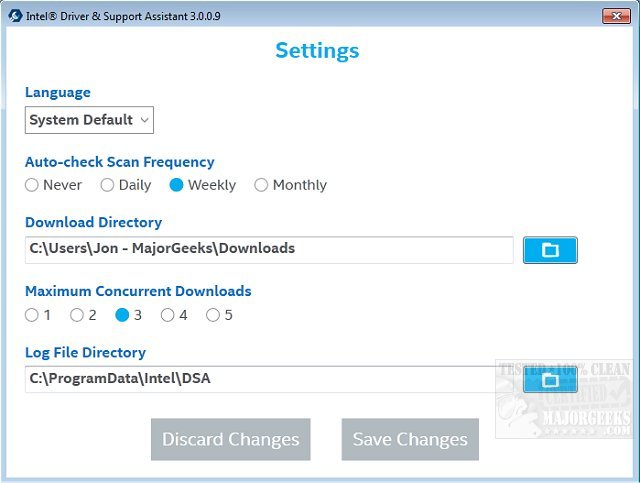The Intel Driver & Support Assistant (Intel DSA) has been updated to version 25.2.15.9, offering a streamlined solution for users to manage and update their Intel drivers efficiently. This tool is designed to simplify the often tedious task of keeping drivers up-to-date, which is crucial for optimal hardware performance. With just a click, users can initiate a scan that identifies all relevant drivers—whether they originate from Intel or third parties—ensuring that the system runs smoothly and efficiently.
Key Features of Intel DSA:
1. Effortless Identification: The tool uses an advanced detection engine to quickly identify various drivers, eliminating the need for extensive manual searches or troubleshooting.
2. Integrated Web-Based Simplicity: Unlike bulky standalone applications, Intel DSA operates directly from Intel’s support website, providing a user-friendly experience with all necessary information in one location.
3. Always Up-to-Date: Users can customize scan frequencies, allowing for a hands-off approach or manual checks as needed.
4. Multi-Hardware Support: Intel DSA covers a wide range of Intel products, including graphics drivers, networking, and various Intel hardware like NUCs and Compute Sticks.
Practical Benefits: Intel DSA addresses common technical issues such as game crashes due to outdated drivers or Wi-Fi connectivity problems, turning complex updates into simple tasks. This saves users time and frustration, allowing them to focus on more enjoyable activities like gaming or streaming.
Getting Started: Installation is straightforward—download from Intel's website, run a system scan, and install the recommended updates with ease.
Considerations: While Intel DSA is highly effective for Intel hardware, users with non-Intel components will require additional tools for full coverage. An internet connection is necessary, and there may be instances where updates provided by Intel could conflict with manufacturer-specific tweaks.
In conclusion, the Intel Driver & Support Assistant is an essential tool for anyone utilizing Intel hardware. It offers a hassle-free way to maintain driver updates, enhancing overall system performance and user experience. For tech enthusiasts and casual users alike, this free utility is a smart addition to any Intel-powered PC, ensuring seamless functionality and minimizing technical issues.
Extended Benefits and Use Cases: Beyond just gaming and productivity, Intel DSA can also be beneficial for professionals in creative fields who rely on stable driver performance for graphic design, video editing, or music production. Regular updates can prevent compatibility issues with software, ensuring that systems remain reliable during critical tasks. Additionally, for those who may not be tech-savvy, Intel DSA acts as a trusted assistant, making the world of driver management accessible and straightforward
Key Features of Intel DSA:
1. Effortless Identification: The tool uses an advanced detection engine to quickly identify various drivers, eliminating the need for extensive manual searches or troubleshooting.
2. Integrated Web-Based Simplicity: Unlike bulky standalone applications, Intel DSA operates directly from Intel’s support website, providing a user-friendly experience with all necessary information in one location.
3. Always Up-to-Date: Users can customize scan frequencies, allowing for a hands-off approach or manual checks as needed.
4. Multi-Hardware Support: Intel DSA covers a wide range of Intel products, including graphics drivers, networking, and various Intel hardware like NUCs and Compute Sticks.
Practical Benefits: Intel DSA addresses common technical issues such as game crashes due to outdated drivers or Wi-Fi connectivity problems, turning complex updates into simple tasks. This saves users time and frustration, allowing them to focus on more enjoyable activities like gaming or streaming.
Getting Started: Installation is straightforward—download from Intel's website, run a system scan, and install the recommended updates with ease.
Considerations: While Intel DSA is highly effective for Intel hardware, users with non-Intel components will require additional tools for full coverage. An internet connection is necessary, and there may be instances where updates provided by Intel could conflict with manufacturer-specific tweaks.
In conclusion, the Intel Driver & Support Assistant is an essential tool for anyone utilizing Intel hardware. It offers a hassle-free way to maintain driver updates, enhancing overall system performance and user experience. For tech enthusiasts and casual users alike, this free utility is a smart addition to any Intel-powered PC, ensuring seamless functionality and minimizing technical issues.
Extended Benefits and Use Cases: Beyond just gaming and productivity, Intel DSA can also be beneficial for professionals in creative fields who rely on stable driver performance for graphic design, video editing, or music production. Regular updates can prevent compatibility issues with software, ensuring that systems remain reliable during critical tasks. Additionally, for those who may not be tech-savvy, Intel DSA acts as a trusted assistant, making the world of driver management accessible and straightforward
Intel Driver and Support Assistant 25.2.15.9 released
Intel Driver & Support Assistant quickly scans your machine for the latest up-to-date drivers currently available from Intel.
Intel Driver and Support Assistant 25.2.15.9 released @ MajorGeeks