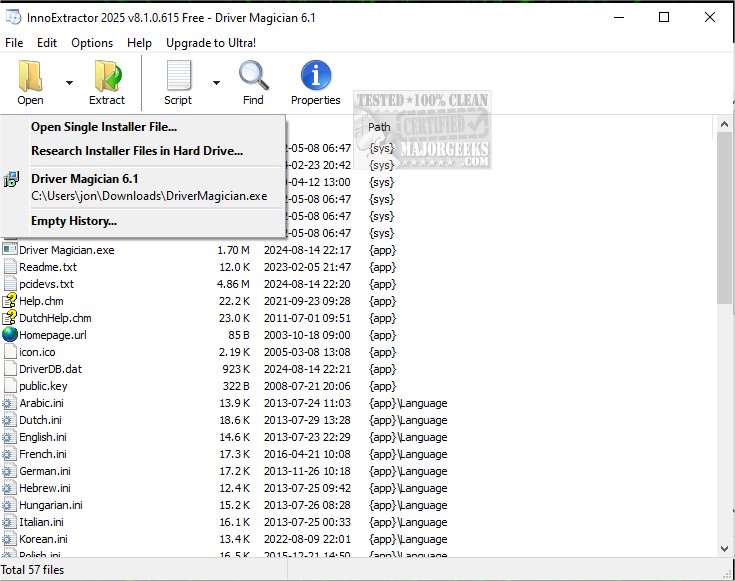InnoExtractor version 10.3.0.137 has been released as a versatile software tool designed to extract contents from Inno Setup installers using InnoUnp technology. This application allows users to thoroughly examine an installer’s internal components and contents, enabling them to extract specific files to a local folder or portable device without needing to run the setup process. This feature is particularly useful for users with restricted access who cannot install software directly.
The tool boasts a user-friendly interface, making it accessible to users of all experience levels. Its intuitive design allows for easy navigation, including drag-and-drop functionality for EXE files, which provides a comprehensive preview of all internal files. InnoExtractor also supports automatic scanning of designated folders to efficiently extract all Inno Setup packages.
Key functionalities include the ability to view and verify file details such as name, size, timestamp, and location, as well as extracting selected files in their original format or packing them into ZIP archives or self-extracting modules. Notably, it includes features such as a built-in text viewer with customizable file extensions, a script viewer with syntax highlighting, and integration with VirusTotal for malware scanning.
InnoExtractor extends its capabilities beyond basic extraction, allowing users to extract setup file icons, identify and decrypt password-protected installers, and clear cache. The program can be integrated into Windows Explorer for quick access, and it efficiently executes tasks with minimal impact on system performance.
Additional features include support for both older and newer versions of Inno Setup and InnoUnp, availability in multiple languages, and full Unicode support. The application offers advanced users the ability to decompile the installer’s "CompiledCode.bin" file to access the assembly code related to the "Code" script section.
In summary, InnoExtractor 10.3.0.137 is a powerful and efficient solution for extracting files from Inno Setup installers, equipped with a wide range of features that cater to both novice and advanced users. Its seamless interface and robust functionality make it an essential tool for anyone needing to manage Inno Setup package contents effectively.
Looking ahead, future updates could focus on enhancing the malware detection capabilities, expanding support for more file formats, and improving the user experience with additional customization options. Integrating cloud storage solutions for direct extraction and backup could also be beneficial in increasing the tool's versatility
The tool boasts a user-friendly interface, making it accessible to users of all experience levels. Its intuitive design allows for easy navigation, including drag-and-drop functionality for EXE files, which provides a comprehensive preview of all internal files. InnoExtractor also supports automatic scanning of designated folders to efficiently extract all Inno Setup packages.
Key functionalities include the ability to view and verify file details such as name, size, timestamp, and location, as well as extracting selected files in their original format or packing them into ZIP archives or self-extracting modules. Notably, it includes features such as a built-in text viewer with customizable file extensions, a script viewer with syntax highlighting, and integration with VirusTotal for malware scanning.
InnoExtractor extends its capabilities beyond basic extraction, allowing users to extract setup file icons, identify and decrypt password-protected installers, and clear cache. The program can be integrated into Windows Explorer for quick access, and it efficiently executes tasks with minimal impact on system performance.
Additional features include support for both older and newer versions of Inno Setup and InnoUnp, availability in multiple languages, and full Unicode support. The application offers advanced users the ability to decompile the installer’s "CompiledCode.bin" file to access the assembly code related to the "Code" script section.
In summary, InnoExtractor 10.3.0.137 is a powerful and efficient solution for extracting files from Inno Setup installers, equipped with a wide range of features that cater to both novice and advanced users. Its seamless interface and robust functionality make it an essential tool for anyone needing to manage Inno Setup package contents effectively.
Looking ahead, future updates could focus on enhancing the malware detection capabilities, expanding support for more file formats, and improving the user experience with additional customization options. Integrating cloud storage solutions for direct extraction and backup could also be beneficial in increasing the tool's versatility
InnoExtractor 10.3.0.137 released
InnoExtractor is a software tool designed to extract the contents of Inno Setup installers utilizing InnoUnp technology.