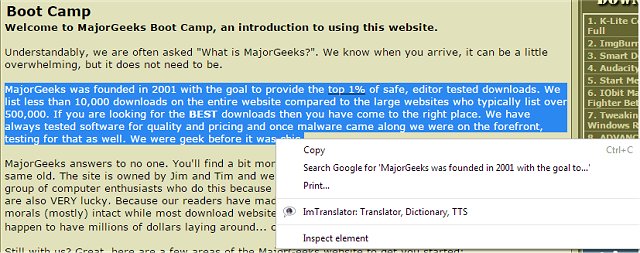ImTranslator has released an updated version for popular web browsers including Chrome, Firefox, and Opera, allowing users to easily translate text, phrases, and entire web pages. The tool supports translation of up to 10,000 characters across 91 different languages, utilizing multiple translation engines such as Google and Microsoft.
The updated ImTranslator includes several key features: four distinct translation methods—ImTranslator, Pop-up Bubble Translator, Inline Translator, and Webpage Translation—along with additional language tools like Text-to-Speech, Translation History, and Dictionary functionalities. One notable feature is the translation history, which allows users to quickly access previously translated phrases without needing to re-enter them, enhancing efficiency for frequent translations. Users can also set predefined language preferences for faster access to translations.
Key features of ImTranslator for Chrome include:
- Translation support for over 90 languages
- Multiple translation providers
- Standalone translator modes (ImTranslator and Dictionary)
- Pop-up window translations (Pop-up Bubble Translator)
- Inline translation directly on web pages
- Full webpage translation with a mouseover option
- Text-to-speech functionality in various languages
- Integrated dictionary across translation modes
- Automatic language detection
- Back translation capability
- Customizable shortcut keys for user convenience
- Interface localization in 22 languages
- Complete customization options for each translation tool
- Option to disable automatic language detection
In summary, ImTranslator offers a comprehensive suite of translation tools designed to enhance user experience through customization, speed, and accessibility. With its continuous updates, it remains a valuable resource for individuals needing multi-language support while browsing or working online
The updated ImTranslator includes several key features: four distinct translation methods—ImTranslator, Pop-up Bubble Translator, Inline Translator, and Webpage Translation—along with additional language tools like Text-to-Speech, Translation History, and Dictionary functionalities. One notable feature is the translation history, which allows users to quickly access previously translated phrases without needing to re-enter them, enhancing efficiency for frequent translations. Users can also set predefined language preferences for faster access to translations.
Key features of ImTranslator for Chrome include:
- Translation support for over 90 languages
- Multiple translation providers
- Standalone translator modes (ImTranslator and Dictionary)
- Pop-up window translations (Pop-up Bubble Translator)
- Inline translation directly on web pages
- Full webpage translation with a mouseover option
- Text-to-speech functionality in various languages
- Integrated dictionary across translation modes
- Automatic language detection
- Back translation capability
- Customizable shortcut keys for user convenience
- Interface localization in 22 languages
- Complete customization options for each translation tool
- Option to disable automatic language detection
In summary, ImTranslator offers a comprehensive suite of translation tools designed to enhance user experience through customization, speed, and accessibility. With its continuous updates, it remains a valuable resource for individuals needing multi-language support while browsing or working online
ImTranslator for Chrome, Firefox, and Opera 17.5 released
ImTranslator for Chrome, Firefox, and Opera can assist you in translating up to 10,000 characters of text, words, web pages, and phrases from 91 languages via Google, Microsoft, and others.
ImTranslator for Chrome, Firefox, and Opera 17.5 released @ MajorGeeks