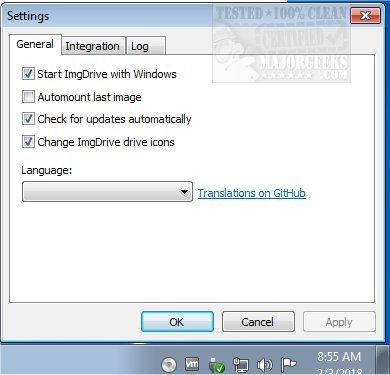ImgDrive 2.2.2 has been released, offering enhanced functionality for mounting and browsing disc image files. The software allows users to create up to seven virtual drives, streamlining the process of accessing various disc formats. Its user-friendly interface simplifies configuration, with clear options presented through straightforward checkmark selections.
Upon installation, ImgDrive automatically sets up a virtual drive that remains in the system tray for easy access. Users can quickly deploy it via a right-click on the tray icon, making it convenient to use. ImgDrive serves as a comprehensive drive emulator, enabling users to explore disc images without the need to burn them onto physical discs. It supports high-speed access to BD/CD/DVD images at an impressive 200x speed.
In terms of compatibility, ImgDrive allows for one-click mounting of various image formats including CCD, CUE, ISO, ISZ, MDS/MDF, and NRG. Additionally, it can mount audio files such as APE, FLAC, WAV, WavPack, and TTA as AUDIO CDs. The software also supports multi-session disc images, specifically CCD, MDS, and NRG formats.
Overall, ImgDrive 2.2.2 is an efficient tool for anyone needing to manage disc images effectively, and its straightforward design makes it accessible for users of all skill levels. Future updates may focus on expanding format support, improving user interface design, or enhancing performance even further, making ImgDrive a continually evolving tool for disc image management
Upon installation, ImgDrive automatically sets up a virtual drive that remains in the system tray for easy access. Users can quickly deploy it via a right-click on the tray icon, making it convenient to use. ImgDrive serves as a comprehensive drive emulator, enabling users to explore disc images without the need to burn them onto physical discs. It supports high-speed access to BD/CD/DVD images at an impressive 200x speed.
In terms of compatibility, ImgDrive allows for one-click mounting of various image formats including CCD, CUE, ISO, ISZ, MDS/MDF, and NRG. Additionally, it can mount audio files such as APE, FLAC, WAV, WavPack, and TTA as AUDIO CDs. The software also supports multi-session disc images, specifically CCD, MDS, and NRG formats.
Overall, ImgDrive 2.2.2 is an efficient tool for anyone needing to manage disc images effectively, and its straightforward design makes it accessible for users of all skill levels. Future updates may focus on expanding format support, improving user interface design, or enhancing performance even further, making ImgDrive a continually evolving tool for disc image management
ImgDrive 2.2.2 released
ImgDrive enables you to mount and browse disc image files; it also includes the ability to create seven virtual drives.