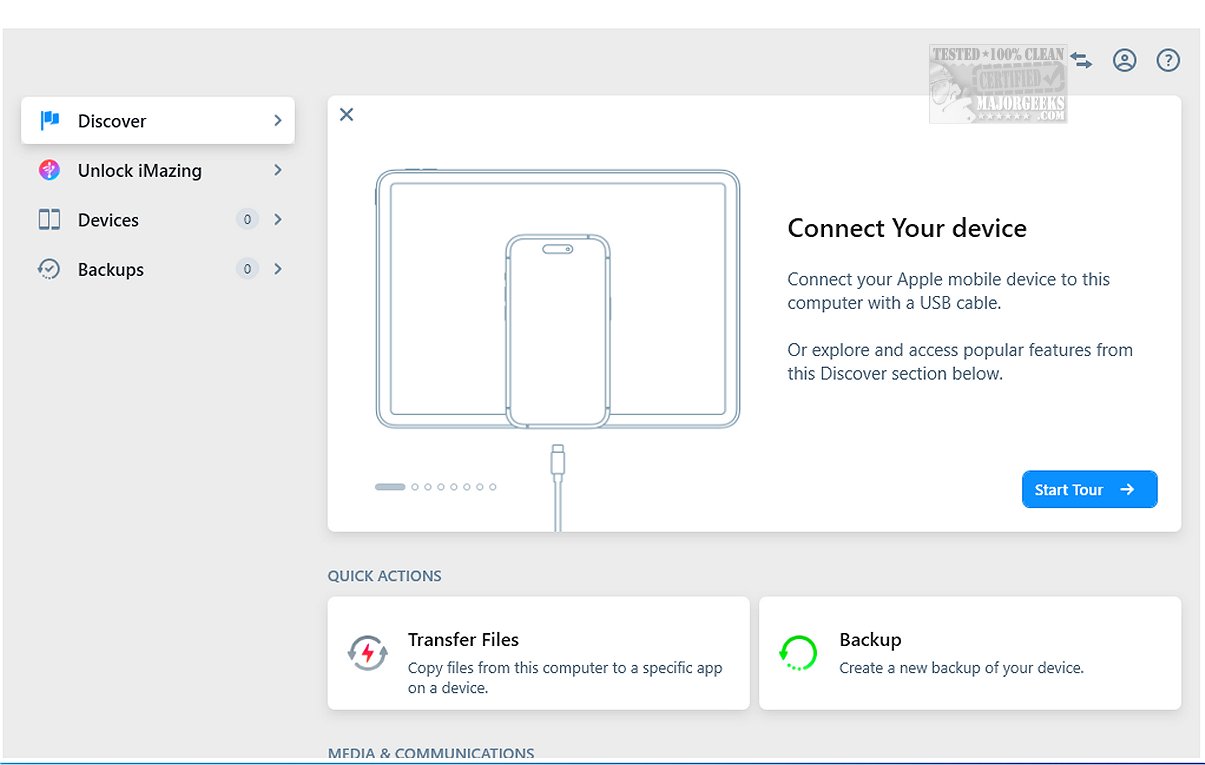iMazing 3.3.1 has been released, enhancing its reputation as a versatile alternative to iTunes. This software provides a comprehensive suite of tools for file transfer, app management, and backup and restore processes. Notable features include incremental backups, which save only the changes made since the last backup, and the flexibility to choose backup locations. Additionally, iMazing supports scheduled Wi-Fi backups, making the backup process even more convenient.
With the ability to connect iPhones, iPod touches, and iPads to a computer via USB, iMazing functions as external storage, allowing users to easily transfer and preserve messages, music, files, and data between iOS devices and Mac or PC systems. The software is compatible with a wide range of device models and consistently checks for new operating system updates to keep devices current.
When connecting an iOS device, users can either create an immediate backup or browse the device's contents, ensuring that important information is securely stored or easily accessible. iMazing also provides the capability to restore backups, export them as folders, and even repair or delete existing backups, along with analyzing the contents of old backups for necessary items.
A standout feature is the data preview function, which allows users to view various types of content—such as images, videos, songs, e-books, messages, contacts, and notes—before transferring them. Users can seamlessly transfer selected items with a simple right-click, simplifying the data management process. Moreover, iMazing supports the export of WhatsApp messages and attachments, making it easy to transfer data to new devices, as well as saving Safari bookmarks without needing iCloud.
In conclusion, iMazing is a robust yet user-friendly tool that simplifies file and application management for iOS devices. Its seamless features enable effortless backups, file transfers, and content previews, catering to users of all skill levels. By leveraging iMazing, users can ensure that their essential data is well-organized and readily accessible, all achieved with just a few clicks. As technology continues to evolve, tools like iMazing will remain integral for effective device management, providing users with peace of mind regarding their data security and accessibility
With the ability to connect iPhones, iPod touches, and iPads to a computer via USB, iMazing functions as external storage, allowing users to easily transfer and preserve messages, music, files, and data between iOS devices and Mac or PC systems. The software is compatible with a wide range of device models and consistently checks for new operating system updates to keep devices current.
When connecting an iOS device, users can either create an immediate backup or browse the device's contents, ensuring that important information is securely stored or easily accessible. iMazing also provides the capability to restore backups, export them as folders, and even repair or delete existing backups, along with analyzing the contents of old backups for necessary items.
A standout feature is the data preview function, which allows users to view various types of content—such as images, videos, songs, e-books, messages, contacts, and notes—before transferring them. Users can seamlessly transfer selected items with a simple right-click, simplifying the data management process. Moreover, iMazing supports the export of WhatsApp messages and attachments, making it easy to transfer data to new devices, as well as saving Safari bookmarks without needing iCloud.
In conclusion, iMazing is a robust yet user-friendly tool that simplifies file and application management for iOS devices. Its seamless features enable effortless backups, file transfers, and content previews, catering to users of all skill levels. By leveraging iMazing, users can ensure that their essential data is well-organized and readily accessible, all achieved with just a few clicks. As technology continues to evolve, tools like iMazing will remain integral for effective device management, providing users with peace of mind regarding their data security and accessibility
iMazing 3.3.1 released
iMazing offers a diverse range of tools for file transfer, app management, and backup and restore processes, making it a strong alternative to iTunes. Key features of iMazing include incremental backups, which allow you to back up only the changes made since the last backup, as well as flexibility in selecting backup locations.