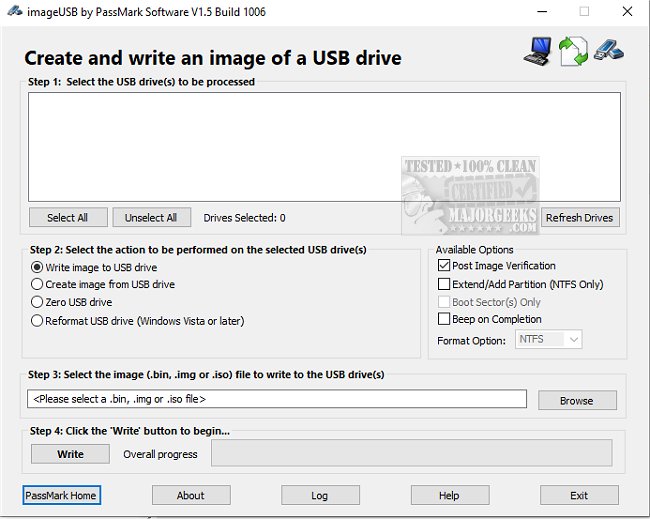ImageUSB version 1.5.1007.0 has been released, enhancing the capability to write images concurrently to multiple USB Flash Drives (UFDs). This tool stands out by allowing users to create and duplicate exact bit-level copies of UFDs, preserving all aspects of the data, including unused and slack space, as well as the Master Boot Record (MBR).
However, users are cautioned about the forensic nature of the duplication process. It is important to select UFDs that match the size of the image being duplicated. For example, if a 2GB image is copied to an 8GB USB Flash Drive, only 2GB will be usable unless the drive is reformatted, which can lead to wasted storage space if not managed properly.
In addition to its core functionality, ImageUSB offers several related features that can enhance user experience and efficiency. For instance, users can optimize their USB drives for better performance, and manage USB write protection settings. Understanding the functionalities of different USB ports, such as SS (SuperSpeed) ports, and learning how to manage hardware safely through the system interface are also valuable skills for users working with USB technology.
Overall, ImageUSB 1.5.1007.0 is a powerful tool for anyone needing to perform USB duplication with precision, while additional resources and tips can further improve the use and management of USB devices
However, users are cautioned about the forensic nature of the duplication process. It is important to select UFDs that match the size of the image being duplicated. For example, if a 2GB image is copied to an 8GB USB Flash Drive, only 2GB will be usable unless the drive is reformatted, which can lead to wasted storage space if not managed properly.
In addition to its core functionality, ImageUSB offers several related features that can enhance user experience and efficiency. For instance, users can optimize their USB drives for better performance, and manage USB write protection settings. Understanding the functionalities of different USB ports, such as SS (SuperSpeed) ports, and learning how to manage hardware safely through the system interface are also valuable skills for users working with USB technology.
Overall, ImageUSB 1.5.1007.0 is a powerful tool for anyone needing to perform USB duplication with precision, while additional resources and tips can further improve the use and management of USB devices
ImageUSB 1.5.1007.0 released
ImageUSB facilitates concurrent image writing to multiple USB Flash Drives.