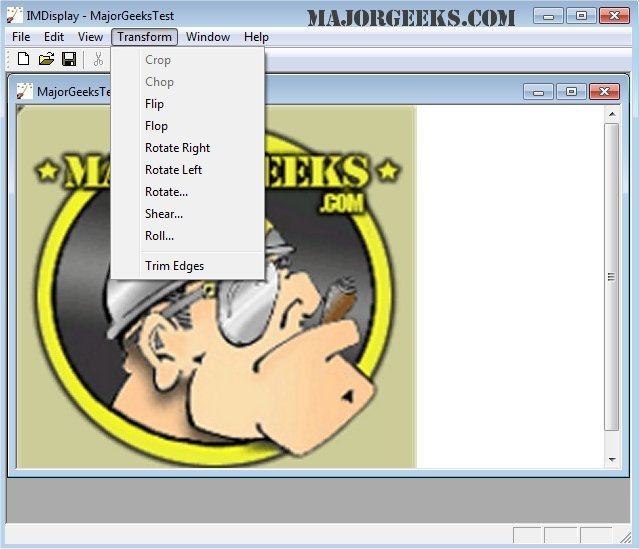ImageMagick 7.1.2-1 has been released, enhancing its status as a comprehensive, free graphics software suite available for Windows, Linux, and Mac operating systems. This powerful tool enables users to create, edit, compose, and convert images across more than 100 formats, such as DPX, EXR, GIF, JPEG, PDF, PNG, SVG, and TIFF.
With ImageMagick, users can perform a variety of image transformations including resizing, flipping, rotating, and cropping. Additionally, it allows for color adjustments, the application of special effects, and the addition of shapes and text. Users can interact with ImageMagick either through a command-line interface or by integrating its functionalities within programming languages of their choice.
Key features of ImageMagick include:
- Format Conversion: Change images between formats (e.g., PNG to JPEG).
- Image Transformation: Modify images through resizing, rotating, cropping, and flipping.
- Transparency Management: Make portions of images invisible.
- Drawing and Decoration: Add shapes, text, borders, and frames to images.
- Special Effects: Apply blurring, sharpening, or color tints.
- Animation Creation: Generate GIF animations from a collection of images.
- Image Identification: Analyze and describe image formats and attributes.
- Composite and Montage: Overlay images or arrange thumbnails on a canvas.
- Pixel Distortion and Morphology: Correct or create image distortions and recognize patterns.
- High Dynamic Range Support: Manage a wide range of intensity levels in images.
- Enhanced Performance: Multi-threaded support for faster processing and distributed pixel caching for large images.
Moreover, ImageMagick is compatible with iOS devices, allowing users to edit and compose images on iPhones and iPads, making it versatile for mobile use as well.
This update not only enhances existing features but also ensures that ImageMagick continues to be a valuable tool for both casual users and professionals seeking powerful image manipulation capabilities. As technology progresses, users can expect ongoing improvements and new functionalities to keep pace with evolving graphic design needs
With ImageMagick, users can perform a variety of image transformations including resizing, flipping, rotating, and cropping. Additionally, it allows for color adjustments, the application of special effects, and the addition of shapes and text. Users can interact with ImageMagick either through a command-line interface or by integrating its functionalities within programming languages of their choice.
Key features of ImageMagick include:
- Format Conversion: Change images between formats (e.g., PNG to JPEG).
- Image Transformation: Modify images through resizing, rotating, cropping, and flipping.
- Transparency Management: Make portions of images invisible.
- Drawing and Decoration: Add shapes, text, borders, and frames to images.
- Special Effects: Apply blurring, sharpening, or color tints.
- Animation Creation: Generate GIF animations from a collection of images.
- Image Identification: Analyze and describe image formats and attributes.
- Composite and Montage: Overlay images or arrange thumbnails on a canvas.
- Pixel Distortion and Morphology: Correct or create image distortions and recognize patterns.
- High Dynamic Range Support: Manage a wide range of intensity levels in images.
- Enhanced Performance: Multi-threaded support for faster processing and distributed pixel caching for large images.
Moreover, ImageMagick is compatible with iOS devices, allowing users to edit and compose images on iPhones and iPads, making it versatile for mobile use as well.
This update not only enhances existing features but also ensures that ImageMagick continues to be a valuable tool for both casual users and professionals seeking powerful image manipulation capabilities. As technology progresses, users can expect ongoing improvements and new functionalities to keep pace with evolving graphic design needs
ImageMagick 7.1.2-1 released
ImageMagick is an all-in-one freeware graphics software suite for creating, editing, composing, or converting images in Windows, Linux, and Mac.