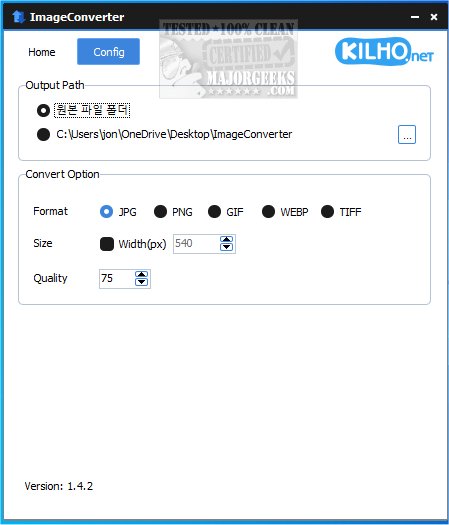ImageConverter is an intuitive application designed to facilitate image format changes with just one click. The latest version, 1.5.2, further enhances its user-friendly interface, making it accessible to everyone, regardless of their technical skills.
Why Choose ImageConverter?
The app allows users to drag and drop images into its interface easily. Once images are uploaded, users can explore various customization options, including output format, resolution adjustments, and the application of filters or enhancements. This simplifies the conversion process, enabling users to achieve their desired specifications efficiently.
Setting Up ImageConverter
Users can define their output paths for saved files, with the default option creating a new folder on the desktop, which many find convenient for quick access.
Resizing Feature Included
In addition to conversion capabilities, ImageConverter features a resizing tool that allows users to specify desired image dimensions. This is especially useful for web preparation or optimizing images for different devices while ensuring quality is maintained.
Multi-Format Support
ImageConverter supports a wide range of graphic formats, including PDF, SVG, AI, PSD, PNG, JPG, GIF, WEBP, and TGA. Its support for WEBP files, commonly used for web images, is particularly noteworthy, as it helps users manage compatibility issues by converting WEBP images into more widely accepted formats.
Geek Verdict
ImageConverter is an essential application for anyone involved in image editing, offering a streamlined process for converting images between different formats. Its simplicity and efficiency cater to both beginners and experienced professionals, allowing users to focus on their creative work without the distraction of complex software. Whether resizing, cropping, or changing image formats, ImageConverter presents a straightforward solution that enhances productivity.
Future Enhancements
Moving forward, future updates could introduce features such as batch processing for converting multiple images simultaneously, cloud integration for easier file management, and enhanced editing tools for more advanced users. These enhancements could further solidify ImageConverter’s position as a go-to resource for image management and conversion
Why Choose ImageConverter?
The app allows users to drag and drop images into its interface easily. Once images are uploaded, users can explore various customization options, including output format, resolution adjustments, and the application of filters or enhancements. This simplifies the conversion process, enabling users to achieve their desired specifications efficiently.
Setting Up ImageConverter
Users can define their output paths for saved files, with the default option creating a new folder on the desktop, which many find convenient for quick access.
Resizing Feature Included
In addition to conversion capabilities, ImageConverter features a resizing tool that allows users to specify desired image dimensions. This is especially useful for web preparation or optimizing images for different devices while ensuring quality is maintained.
Multi-Format Support
ImageConverter supports a wide range of graphic formats, including PDF, SVG, AI, PSD, PNG, JPG, GIF, WEBP, and TGA. Its support for WEBP files, commonly used for web images, is particularly noteworthy, as it helps users manage compatibility issues by converting WEBP images into more widely accepted formats.
Geek Verdict
ImageConverter is an essential application for anyone involved in image editing, offering a streamlined process for converting images between different formats. Its simplicity and efficiency cater to both beginners and experienced professionals, allowing users to focus on their creative work without the distraction of complex software. Whether resizing, cropping, or changing image formats, ImageConverter presents a straightforward solution that enhances productivity.
Future Enhancements
Moving forward, future updates could introduce features such as batch processing for converting multiple images simultaneously, cloud integration for easier file management, and enhanced editing tools for more advanced users. These enhancements could further solidify ImageConverter’s position as a go-to resource for image management and conversion
ImageConverter 1.5.2 released
ImageConverter lets you change image formats in one click; it is designed to be a user-friendly image conversion app.