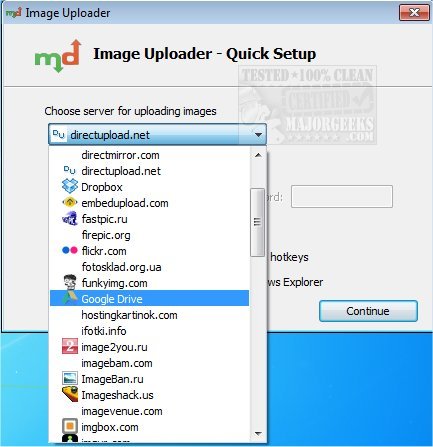The recently released version 1.4.3 of Image Uploader enhances your ability to upload images, screenshots, and various file types to multiple hosting services with ease. This user-friendly application simplifies the setup process by guiding users through optimal configuration tailored to their specific needs. It supports a wide range of image formats (such as JPG, GIF, PNG, BMP) and video formats (including AVI, MPG, VOB, WMV), while also accommodating other file types.
One of the standout features of Image Uploader is its ability to capture full-screen snapshots, active windows, or selected areas, providing flexibility in what you wish to upload. Users can edit captured items in Paint, save them, and then upload them to their chosen file-sharing platforms. Additionally, the software offers access to detailed file information and customizable settings that allow users to adjust aspect ratios, image quality, watermarking, and thumbnail generation, among other options.
For convenience, users can create custom keyboard shortcuts, enabling quick uploads. The screenshot-capturing function is particularly beneficial for those who frequently need to share visual content. Overall, Image Uploader is a straightforward yet powerful tool that effectively facilitates the uploading process.
To expand on this, future updates to Image Uploader could focus on enhancing user collaboration features, such as the ability to share files directly with other users or integrate with popular social media platforms for seamless sharing. Furthermore, incorporating advanced editing tools and filters could enhance the overall user experience, making it a more comprehensive solution for both casual users and professionals looking to manage and share their visual content efficiently
One of the standout features of Image Uploader is its ability to capture full-screen snapshots, active windows, or selected areas, providing flexibility in what you wish to upload. Users can edit captured items in Paint, save them, and then upload them to their chosen file-sharing platforms. Additionally, the software offers access to detailed file information and customizable settings that allow users to adjust aspect ratios, image quality, watermarking, and thumbnail generation, among other options.
For convenience, users can create custom keyboard shortcuts, enabling quick uploads. The screenshot-capturing function is particularly beneficial for those who frequently need to share visual content. Overall, Image Uploader is a straightforward yet powerful tool that effectively facilitates the uploading process.
To expand on this, future updates to Image Uploader could focus on enhancing user collaboration features, such as the ability to share files directly with other users or integrate with popular social media platforms for seamless sharing. Furthermore, incorporating advanced editing tools and filters could enhance the overall user experience, making it a more comprehensive solution for both casual users and professionals looking to manage and share their visual content efficiently
Image Uploader 1.4.3 released
Image Uploader allows you to efficiently upload images, screenshots, and files to numerous hosting services.