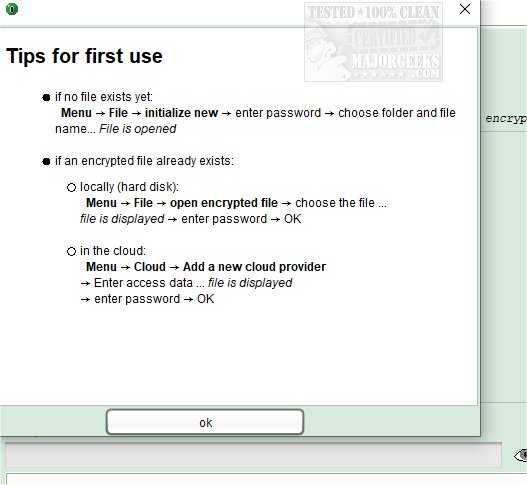Image Lock PEA (Password Encrypting Archive) has launched its latest version, 1.5, enhancing its capabilities as a portable encryption tool designed to safeguard your digital assets, including photos, drawings, and documents, through password protection. A standout feature of Image Lock PEA is its integrated viewer, which ensures that images are never stored unencrypted on your hard drive, but rather exist solely in memory during use.
In addition to its core function of encryption, Image Lock PEA allows users to convert documents into various image formats such as PNG, BMP, GIF, and JPG. This versatility makes it a practical choice for users needing to manage multiple file types securely. The tool employs advanced functions to derive encryption keys from user passwords, providing robust protection against unauthorized access, even from sophisticated attackers.
The software utilizes authenticated encryption in EAX mode, which not only secures the confidentiality of your documents but also guarantees their integrity and authenticity. Users have the flexibility to manage multiple images within one PEA file, enabling the encryption of different images with distinct passwords as desired.
It's important to note that Image Lock PEA requires Java Runtime Environment 8 or higher to operate effectively. Users on Linux or Mac platforms can find specific installation instructions on the author's website to ensure compatibility.
As digital security becomes increasingly vital in our technology-driven world, tools like Image Lock PEA offer users a reliable solution for protecting sensitive information. Future updates may further enhance usability and security features, ensuring that users can continue to safeguard their digital files with confidence.
For those interested in file encryption, additional resources such as tutorials on integrating Encrypting File System (EFS) into context menus can provide valuable insights into enhancing data security practices
In addition to its core function of encryption, Image Lock PEA allows users to convert documents into various image formats such as PNG, BMP, GIF, and JPG. This versatility makes it a practical choice for users needing to manage multiple file types securely. The tool employs advanced functions to derive encryption keys from user passwords, providing robust protection against unauthorized access, even from sophisticated attackers.
The software utilizes authenticated encryption in EAX mode, which not only secures the confidentiality of your documents but also guarantees their integrity and authenticity. Users have the flexibility to manage multiple images within one PEA file, enabling the encryption of different images with distinct passwords as desired.
It's important to note that Image Lock PEA requires Java Runtime Environment 8 or higher to operate effectively. Users on Linux or Mac platforms can find specific installation instructions on the author's website to ensure compatibility.
As digital security becomes increasingly vital in our technology-driven world, tools like Image Lock PEA offer users a reliable solution for protecting sensitive information. Future updates may further enhance usability and security features, ensuring that users can continue to safeguard their digital files with confidence.
For those interested in file encryption, additional resources such as tutorials on integrating Encrypting File System (EFS) into context menus can provide valuable insights into enhancing data security practices
Image Lock PEA 1.5 released
Image Lock PEA (Password Encrypting Archive) is a portable encryption tool that allows you to protect your photos, drawings, and documents with a password.