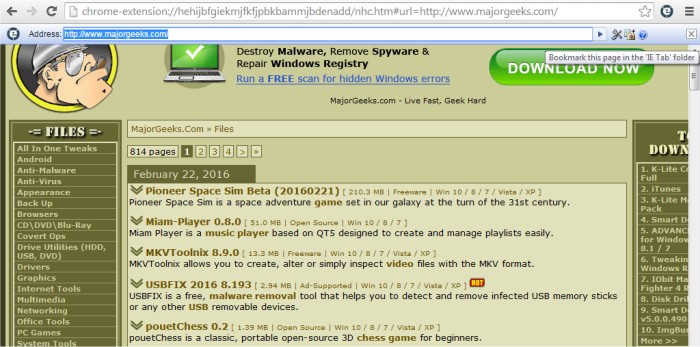The latest version of IE Tab for Chrome, 18.5.29.1, has been released, offering a robust solution for users who need to access websites that require Internet Explorer. This free extension allows users to emulate the Internet Explorer rendering engine directly within Chrome, enabling seamless navigation to sites that depend on IE without the need to launch the actual Internet Explorer browser.
One of the standout features of IE Tab is its ability to support ActiveX controls, which is particularly useful for developers who need to test their web pages across multiple versions of Internet Explorer, including IE6, IE7, IE8, and IE9. The extension also provides a convenient option to designate frequently visited IE-only websites so that they automatically load within the IE Tab whenever accessed.
Key features of IE Tab for Chrome include:
- Auto URL functionality
- Ability to open pop-up windows using Chrome's native capabilities
- Full-window display for pop-ups
- Options for managing pop-up behavior, including opening them in new tabs
- Customization of the IE Tab address bar visibility
- Control over which URLs open in IE Tab or Chrome
- Progress status text for ongoing actions and links
- Enhanced security features such as script URL mitigation and DEP Policy management
In addition to its core functionalities, users can explore related resources like guides on optimizing browser performance, including tips on improving browsing experiences in both Google Chrome and Mozilla Firefox.
Overall, IE Tab for Chrome serves as an essential tool for users requiring compatibility with Internet Explorer sites, streamlining the browsing experience while maintaining access to legacy web applications
One of the standout features of IE Tab is its ability to support ActiveX controls, which is particularly useful for developers who need to test their web pages across multiple versions of Internet Explorer, including IE6, IE7, IE8, and IE9. The extension also provides a convenient option to designate frequently visited IE-only websites so that they automatically load within the IE Tab whenever accessed.
Key features of IE Tab for Chrome include:
- Auto URL functionality
- Ability to open pop-up windows using Chrome's native capabilities
- Full-window display for pop-ups
- Options for managing pop-up behavior, including opening them in new tabs
- Customization of the IE Tab address bar visibility
- Control over which URLs open in IE Tab or Chrome
- Progress status text for ongoing actions and links
- Enhanced security features such as script URL mitigation and DEP Policy management
In addition to its core functionalities, users can explore related resources like guides on optimizing browser performance, including tips on improving browsing experiences in both Google Chrome and Mozilla Firefox.
Overall, IE Tab for Chrome serves as an essential tool for users requiring compatibility with Internet Explorer sites, streamlining the browsing experience while maintaining access to legacy web applications
IE Tab for Chrome 18.5.29.1 released
IE Tab for Chrome is a free extension that effectively emulates the Internet Explorer rendering engine making it possible for you to visit IE required sites without actually launching IE.