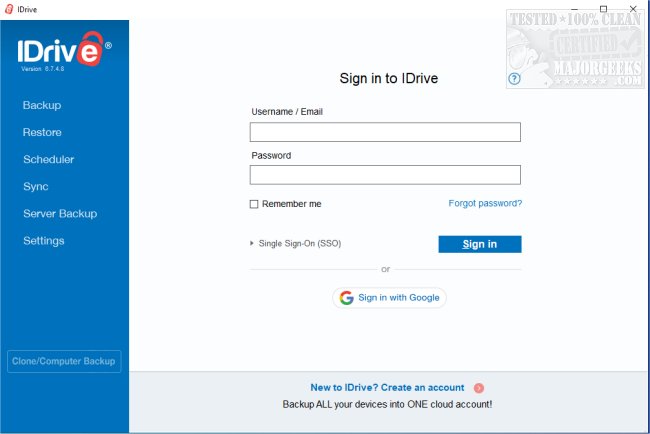iDrive has recently released version 7.0.0.40, enhancing its capabilities as a comprehensive backup solution for PCs, Macs, and mobile devices, all accessible from a single account. This software has been the preferred choice for MajorGeeks, who have even secured a 90% discount for users trying iDrive, allowing for an impressive 5 TB of backup storage for less than $5 annually.
Key features of iDrive include a web-based console for managing backups and restoring application settings remotely. Users can choose between sector-level or file-level backups, ensuring their entire computer can be restored to its original state in case of a disaster. Real-time syncing across linked devices is also supported, with the added benefit that sync storage does not count against the backup storage limit.
In terms of data retrieval, iDrive offers rapid backup and restoration through physical shipment, minimizing bandwidth usage if necessary. Additionally, it supports backing up data from external hard drives. A notable feature is iDrive's snapshots, which allow users to view historical data for point-in-time recovery and safeguard against ransomware attacks. The service retains up to 30 previous versions of all backed-up files.
Security is a priority for iDrive, as local backups are encrypted to the specific device they are saved on. This feature is particularly beneficial for users concerned about data theft. However, it's essential to have access to your iDrive account and software to decrypt the backups when needed.
In summary, iDrive 7.0.0.40 offers a robust, user-friendly solution for data backup across multiple devices, incorporating features that enhance security, flexibility, and ease of use. With its substantial storage options and significant discounts, it is a compelling choice for individuals and businesses looking to safeguard their important data. Future updates may further enhance performance, introduce innovative features, and improve user experience based on customer feedback and technological advancements
Key features of iDrive include a web-based console for managing backups and restoring application settings remotely. Users can choose between sector-level or file-level backups, ensuring their entire computer can be restored to its original state in case of a disaster. Real-time syncing across linked devices is also supported, with the added benefit that sync storage does not count against the backup storage limit.
In terms of data retrieval, iDrive offers rapid backup and restoration through physical shipment, minimizing bandwidth usage if necessary. Additionally, it supports backing up data from external hard drives. A notable feature is iDrive's snapshots, which allow users to view historical data for point-in-time recovery and safeguard against ransomware attacks. The service retains up to 30 previous versions of all backed-up files.
Security is a priority for iDrive, as local backups are encrypted to the specific device they are saved on. This feature is particularly beneficial for users concerned about data theft. However, it's essential to have access to your iDrive account and software to decrypt the backups when needed.
In summary, iDrive 7.0.0.40 offers a robust, user-friendly solution for data backup across multiple devices, incorporating features that enhance security, flexibility, and ease of use. With its substantial storage options and significant discounts, it is a compelling choice for individuals and businesses looking to safeguard their important data. Future updates may further enhance performance, introduce innovative features, and improve user experience based on customer feedback and technological advancements
iDrive 7.0.0.40 released
iDrive allows you to backup all your PCs, Macs, and Mobile Devices into a single account.