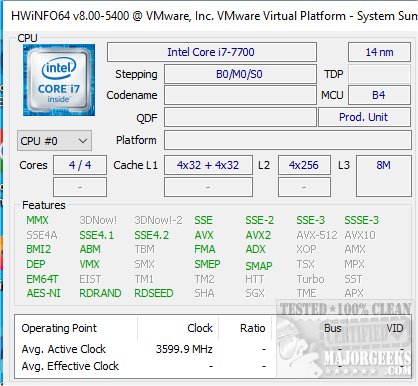HWiNFO 8.26 has been released, offering users detailed insights into their system's hardware. This powerful tool excels in hardware analysis, real-time monitoring, and reporting for both Windows and DOS environments. It is also available in a portable version for convenience.
Key features of HWiNFO include:
- In-depth Hardware Information: Users can quickly access an overview of their system, with the ability to dive deeper into the specifications of each hardware component. HWiNFO consistently updates to support the latest technologies and standards.
- Real-Time System Monitoring: The tool provides accurate monitoring of all system components, allowing users to track their current status and predict potential failures. The interface is customizable, providing various options to suit individual preferences.
- Extensive Reporting: HWiNFO can generate multiple types of reports and status logs, and it can interface with other tools or add-ons for enhanced functionality.
Additionally, HWiNFO is complemented by video tutorials that guide users through its features, making it accessible for both novice and experienced users. For those seeking to understand their computer hardware better, HWiNFO serves as an invaluable resource.
To further extend the text, users may benefit from exploring related topics, such as how to identify their computer's hardware components, find the serial number of their Windows PC, and check the performance metrics of their CPU and RAM. Additionally, learning about the latest technological trends and standards supported by HWiNFO can enhance their understanding of system optimization and maintenance. As technology continues to evolve, tools like HWiNFO will remain essential for users looking to keep their systems in peak condition
Key features of HWiNFO include:
- In-depth Hardware Information: Users can quickly access an overview of their system, with the ability to dive deeper into the specifications of each hardware component. HWiNFO consistently updates to support the latest technologies and standards.
- Real-Time System Monitoring: The tool provides accurate monitoring of all system components, allowing users to track their current status and predict potential failures. The interface is customizable, providing various options to suit individual preferences.
- Extensive Reporting: HWiNFO can generate multiple types of reports and status logs, and it can interface with other tools or add-ons for enhanced functionality.
Additionally, HWiNFO is complemented by video tutorials that guide users through its features, making it accessible for both novice and experienced users. For those seeking to understand their computer hardware better, HWiNFO serves as an invaluable resource.
To further extend the text, users may benefit from exploring related topics, such as how to identify their computer's hardware components, find the serial number of their Windows PC, and check the performance metrics of their CPU and RAM. Additionally, learning about the latest technological trends and standards supported by HWiNFO can enhance their understanding of system optimization and maintenance. As technology continues to evolve, tools like HWiNFO will remain essential for users looking to keep their systems in peak condition
HWiNFO 8.26 released
HWiNFO provides you with comprehensive system information details, including hardware analysis, monitoring, and Windows and DOS reporting. Also available as a portable app. Video tutorial available.