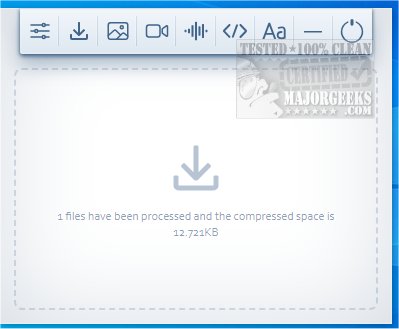Hummingbird 6.0.2 and 5.3.0 have been released, introducing enhancements to this efficient file compression tool that employs lossy compression techniques to significantly reduce the size of files and folders. Hummingbird supports a wide array of file formats, including JPG, PNG, WebP, SVG, GIF, CSS, JS, HTML, MP4, and MOV, making it versatile for various user needs.
One of Hummingbird's standout features is its ability to compress multiple files simultaneously through a simple drag-and-drop interface. This batch compression capability not only saves time but also helps in organizing files more efficiently, as the tool keeps a history of all compressed items for easy tracking.
The setup process is designed to be user-friendly and straightforward, enabling users to start compressing their files with minimal effort. However, users should be aware that the original file will be replaced in the source folder after compression, so enabling the backup option in the settings is advisable for those wanting to retain their originals.
Hummingbird also includes hotkey support for quick access to its functions and offers a preview of the changes during the compression process. For JS and CSS files, the tool generates a new file with a .min extension to indicate that it has been minified, streamlining the web development process.
Overall, Hummingbird is a reliable and efficient tool suitable for anyone looking to save storage space while maintaining the quality of their files, making it a popular choice among users ranging from casual individuals to professional developers.
Looking ahead, future updates could enhance Hummingbird's capabilities by introducing more advanced compression algorithms for even better file size reduction, support for additional file formats, and improved user collaboration features, such as cloud integration for easier file sharing and access across devices. Additionally, incorporating AI-driven insights for optimizing compression settings based on user needs could further elevate the user experience
One of Hummingbird's standout features is its ability to compress multiple files simultaneously through a simple drag-and-drop interface. This batch compression capability not only saves time but also helps in organizing files more efficiently, as the tool keeps a history of all compressed items for easy tracking.
The setup process is designed to be user-friendly and straightforward, enabling users to start compressing their files with minimal effort. However, users should be aware that the original file will be replaced in the source folder after compression, so enabling the backup option in the settings is advisable for those wanting to retain their originals.
Hummingbird also includes hotkey support for quick access to its functions and offers a preview of the changes during the compression process. For JS and CSS files, the tool generates a new file with a .min extension to indicate that it has been minified, streamlining the web development process.
Overall, Hummingbird is a reliable and efficient tool suitable for anyone looking to save storage space while maintaining the quality of their files, making it a popular choice among users ranging from casual individuals to professional developers.
Looking ahead, future updates could enhance Hummingbird's capabilities by introducing more advanced compression algorithms for even better file size reduction, support for additional file formats, and improved user collaboration features, such as cloud integration for easier file sharing and access across devices. Additionally, incorporating AI-driven insights for optimizing compression settings based on user needs could further elevate the user experience
Hummingbird 6.0.2 / 5.3.0 released
Hummingbird uses lossy compression to reduce file and folder size.