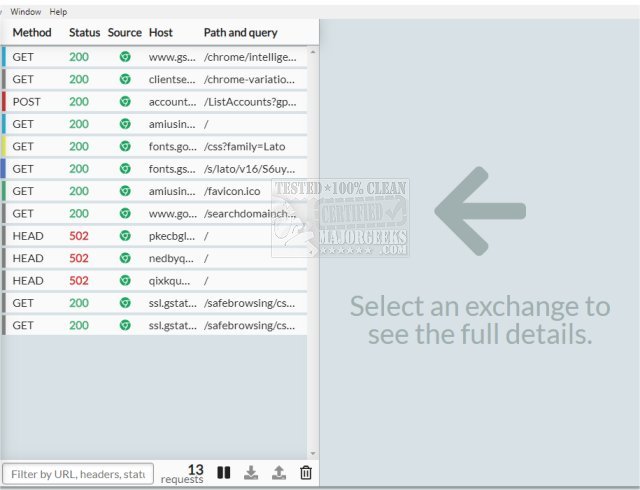HTTP Toolkit has recently released version 1.21.0, enhancing its capabilities for automatic interception of HTTP and HTTPS traffic across a wide range of clients. This includes popular web browsers such as Chrome and Firefox, various command-line interface (CLI) tools, and back-end programming languages like Node.js, Python, and Ruby.
Designed to function as an HTTP(S) proxy, HTTP Toolkit supports standard HTTP requests from any language or tool, making it versatile for developers and testers. Users can easily navigate through traffic by filtering based on content type, status, and source. The toolkit allows for efficient searching of messages via URL, status, and headers, helping users to pinpoint important messages quickly. Additionally, it provides in-depth examination capabilities, displaying the URL, status, headers, and body of each request or response, complete with inline explanations and documentation from MDN (Mozilla Developer Network).
One of the standout features of HTTP Toolkit is its ability to pause and edit live traffic. Users can precisely match incoming requests and modify various aspects, including the target URL, method, headers, or body. It also allows for manual responses to requests as they are received, giving developers control over the interaction process. Users can step through HTTP traffic requests individually or simulate endpoints and errors for testing purposes.
Key features of HTTP Toolkit include:
- Cross-platform compatibility (Linux, Mac, Windows)
- Comprehensive interception integrations
- Essential HTTP debugging tools
- Manual HTTP mocking and rewriting capabilities
Overall, HTTP Toolkit 1.21.0 offers a powerful suite of tools for developers looking to streamline their HTTP debugging and testing processes, making it a valuable addition to any developer's toolkit. As web technologies continue to evolve, tools like HTTP Toolkit are essential for maintaining efficient and effective web development practices
Designed to function as an HTTP(S) proxy, HTTP Toolkit supports standard HTTP requests from any language or tool, making it versatile for developers and testers. Users can easily navigate through traffic by filtering based on content type, status, and source. The toolkit allows for efficient searching of messages via URL, status, and headers, helping users to pinpoint important messages quickly. Additionally, it provides in-depth examination capabilities, displaying the URL, status, headers, and body of each request or response, complete with inline explanations and documentation from MDN (Mozilla Developer Network).
One of the standout features of HTTP Toolkit is its ability to pause and edit live traffic. Users can precisely match incoming requests and modify various aspects, including the target URL, method, headers, or body. It also allows for manual responses to requests as they are received, giving developers control over the interaction process. Users can step through HTTP traffic requests individually or simulate endpoints and errors for testing purposes.
Key features of HTTP Toolkit include:
- Cross-platform compatibility (Linux, Mac, Windows)
- Comprehensive interception integrations
- Essential HTTP debugging tools
- Manual HTTP mocking and rewriting capabilities
Overall, HTTP Toolkit 1.21.0 offers a powerful suite of tools for developers looking to streamline their HTTP debugging and testing processes, making it a valuable addition to any developer's toolkit. As web technologies continue to evolve, tools like HTTP Toolkit are essential for maintaining efficient and effective web development practices
HTTP Toolkit 1.21.0 released
HTTP Toolkit offers automatic interception of HTTP and HTTPS traffic from most clients, including web browsers like Chrome and Firefox, almost all CLI tools, and back-end languages (Node.js, Python, Ruby, and more).