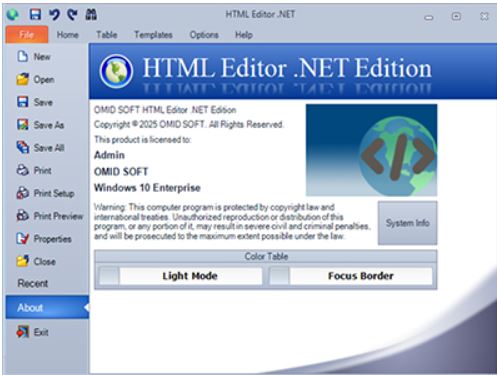HTML Editor .NET 18.20 has been launched, providing users with a comprehensive WYSIWYG (What You See Is What You Get) editing environment for HTML, CSS, JavaScript, and PHP on Windows. This application is particularly beneficial for creating responsive web pages or modifying existing code seamlessly.
- Syntax highlighting and auto-completion for various programming languages including HTML, XHTML, CSS, JavaScript, and PHP.
- FTP/SFTP upload and directory synchronization for real-time editing.
- CSS inspector, tag properties pane, and code formatting options to streamline coding.
- Support for snippets and templates for efficient coding.
- Instant live preview feature.
- Built-in FTP for easy site updates.
- Support for code snippets.
- Portable version available.
- Visual tools for CSS and tag management.
Cons:
- Windows-only application.
- Free version has limited features.
- No support for browser extensions or Mac/Linux.
Overview
The HTML Editor .NET features a live preview function that updates as you type, built-in FTP capabilities for easy file uploads, smart auto-completion, and CSS inspectors. It is designed to enhance productivity for various tasks, such as developing landing pages, integrating JavaScript widgets, or making adjustments to current websites. Many users, including those working on WordPress themes, have found it particularly useful for making quick CSS edits.Why Choose HTML Editor .NET?
For individuals who have outgrown basic text editors like Notepad or require more functionality than standard code editors, HTML Editor .NET offers a budget-friendly alternative. Its dual-pane live preview and syntax-aware features facilitate faster development and debugging processes.Key Features
- Live synchronized preview of HTML, CSS, and JavaScript through a built-in rendering engine.- Syntax highlighting and auto-completion for various programming languages including HTML, XHTML, CSS, JavaScript, and PHP.
- FTP/SFTP upload and directory synchronization for real-time editing.
- CSS inspector, tag properties pane, and code formatting options to streamline coding.
- Support for snippets and templates for efficient coding.
Pros and Cons
Pros:- Instant live preview feature.
- Built-in FTP for easy site updates.
- Support for code snippets.
- Portable version available.
- Visual tools for CSS and tag management.
Cons:
- Windows-only application.
- Free version has limited features.
- No support for browser extensions or Mac/Linux.
Conclusion
HTML Editor .NET 18.20 is a lightweight yet robust solution for web developers, combining powerful editing tools with a user-friendly interface. The inclusion of FTP sync capabilities empowers users to update websites quickly and efficiently. Overall, it stands out as a polished, all-in-one editor for HTML, CSS, and JavaScript coding.Future Enhancements
To further extend its reach, HTML Editor .NET could consider developing versions for Mac and Linux, as well as enhancing its feature set with browser extensions. Additionally, expanding the free version capabilities could attract a wider audience and help developers at various skill levelsHTML Editor .NET 18.20 released
HTML Editor .NET is a Windows app that delivers a powerful, WYSIWYG HTML, CSS, JavaScript, and PHP editing environment.