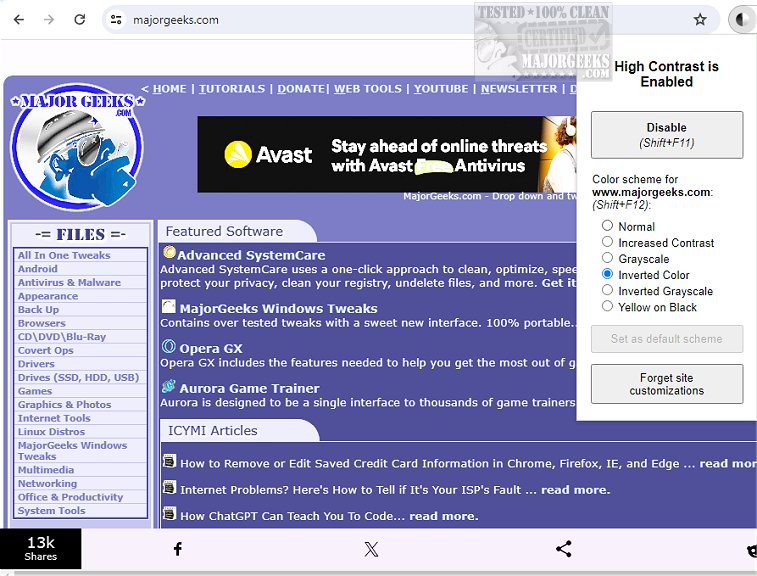High Contrast for Chrome has released its version 0.9.8, an extension designed to enhance web browsing by inverting the color scheme of web pages. This feature is particularly beneficial for individuals with visual impairments or those who struggle with traditional color schemes, as it significantly improves text readability. Users can personalize their browsing experience by easily toggling the extension on and off, allowing them to adjust color settings according to their specific needs.
The extension provides a variety of high-contrast color filters, which focus on enhancing text legibility while browsing. After installation, High Contrast for Chrome applies an automatic "inverted" effect to all web pages, with the exception of certain pages like the Chrome Web Store, New Tab, and Settings. This inversion effectively swaps black and white colors, creating a more accessible viewing experience.
Users can quickly access and customize settings for individual sites by clicking the "browser action" icon in the Chrome toolbar. Additionally, a convenient keyboard shortcut is available for rapid adjustments while navigating web pages. Unlike other similar extensions that may compromise the appearance of popular websites by altering default colors, High Contrast for Chrome uses filters that invert nearly all elements on the page while keeping images intact, thus preserving the visual integrity of photographs.
Overall, High Contrast for Chrome stands out for its user-friendly design and effective functionality, promoting a more inclusive web browsing experience. This extension not only serves individuals with visual challenges but also caters to anyone seeking a more comfortable and customizable online environment.
In future updates, developers could consider adding features such as user-defined color schemes, the ability to save preferences for individual websites, and integration with accessibility tools to further enhance the browsing experience for diverse user needs
The extension provides a variety of high-contrast color filters, which focus on enhancing text legibility while browsing. After installation, High Contrast for Chrome applies an automatic "inverted" effect to all web pages, with the exception of certain pages like the Chrome Web Store, New Tab, and Settings. This inversion effectively swaps black and white colors, creating a more accessible viewing experience.
Users can quickly access and customize settings for individual sites by clicking the "browser action" icon in the Chrome toolbar. Additionally, a convenient keyboard shortcut is available for rapid adjustments while navigating web pages. Unlike other similar extensions that may compromise the appearance of popular websites by altering default colors, High Contrast for Chrome uses filters that invert nearly all elements on the page while keeping images intact, thus preserving the visual integrity of photographs.
Overall, High Contrast for Chrome stands out for its user-friendly design and effective functionality, promoting a more inclusive web browsing experience. This extension not only serves individuals with visual challenges but also caters to anyone seeking a more comfortable and customizable online environment.
In future updates, developers could consider adding features such as user-defined color schemes, the ability to save preferences for individual websites, and integration with accessibility tools to further enhance the browsing experience for diverse user needs
High Contrast for Chrome 0.9.8 released
High Contrast for Chrome allows users to invert a web page's color scheme.