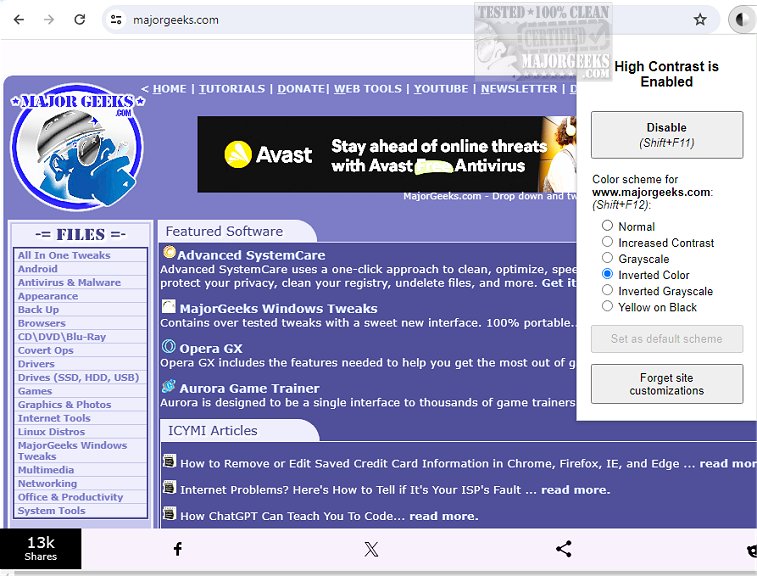High Contrast for Chrome version 0.9.7 has been released, providing users with an effective tool to invert the color scheme of web pages for improved readability. This feature is particularly beneficial for individuals with visual impairments or those who struggle with conventional color contrasts. With High Contrast for Chrome, users can easily customize their browsing experience by toggling the extension on and off, allowing for a more tailored interaction with web content.
The extension automatically applies an inverted color effect to all web pages, excluding the Chrome Web Store and certain internal pages like New Tab and Settings. This means that users will see a reversal of colors, turning black to white and vice versa, which can significantly enhance text legibility. Additionally, users have access to a variety of high-contrast color filters designed to make text easier to read.
High Contrast for Chrome distinguishes itself from other similar extensions by maintaining the visual integrity of images on web pages. Instead of altering colors in a way that might disrupt the intended design of popular websites, it ensures that photographs remain unchanged while inverting the rest of the page elements. This thoughtful approach enhances usability without sacrificing aesthetics.
Users can quickly adjust settings using a convenient keyboard shortcut or by clicking the browser action icon in the toolbar, allowing for seamless transitions between different viewing modes.
In conclusion, High Contrast for Chrome is an invaluable extension for those seeking to improve their web browsing experience. Its ability to enhance text readability through color inversion, while preserving the appearance of images, makes it a standout tool for individuals with visual challenges. As accessibility continues to be a priority in web design, tools like High Contrast for Chrome pave the way for a more inclusive digital environment.
For users looking for additional accessibility options, it may also be beneficial to explore how to adjust color filters in Windows 10/11, which can further aid those with color blindness or other visual impairments
The extension automatically applies an inverted color effect to all web pages, excluding the Chrome Web Store and certain internal pages like New Tab and Settings. This means that users will see a reversal of colors, turning black to white and vice versa, which can significantly enhance text legibility. Additionally, users have access to a variety of high-contrast color filters designed to make text easier to read.
High Contrast for Chrome distinguishes itself from other similar extensions by maintaining the visual integrity of images on web pages. Instead of altering colors in a way that might disrupt the intended design of popular websites, it ensures that photographs remain unchanged while inverting the rest of the page elements. This thoughtful approach enhances usability without sacrificing aesthetics.
Users can quickly adjust settings using a convenient keyboard shortcut or by clicking the browser action icon in the toolbar, allowing for seamless transitions between different viewing modes.
In conclusion, High Contrast for Chrome is an invaluable extension for those seeking to improve their web browsing experience. Its ability to enhance text readability through color inversion, while preserving the appearance of images, makes it a standout tool for individuals with visual challenges. As accessibility continues to be a priority in web design, tools like High Contrast for Chrome pave the way for a more inclusive digital environment.
For users looking for additional accessibility options, it may also be beneficial to explore how to adjust color filters in Windows 10/11, which can further aid those with color blindness or other visual impairments
High Contrast for Chrome 0.9.7 released
High Contrast for Chrome allows users to invert a web page's color scheme.