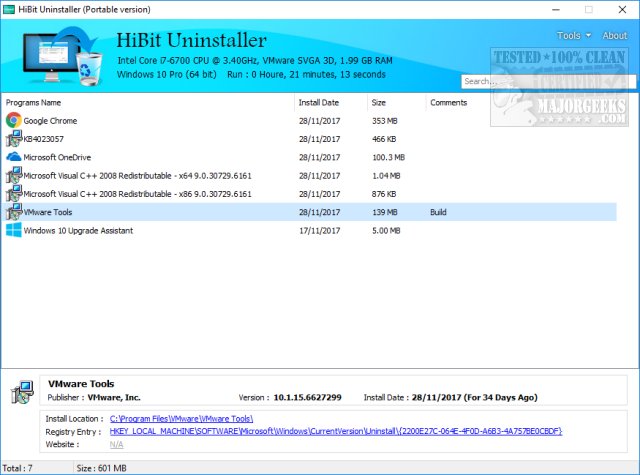HiBit Uninstaller has released version 3.2.70, enhancing its reputation as a comprehensive tool for uninstalling Windows programs. This powerful, free utility not only removes unwanted software but also includes a suite of ten additional tools, such as a drive and registry cleaner, process and startup manager, and more. It stands out as one of the top freeware picks, complete with a video tutorial for user guidance.
The primary appeal of HiBit Uninstaller lies in its ability to perform complete program removals. Unlike the standard Windows uninstaller, which often leaves behind residual files and registry entries, HiBit ensures thorough elimination of all traces of uninstalled applications. For particularly stubborn software that may resist removal due to corruption or missing files, the tool's Forced Uninstall feature guarantees successful uninstallation.
Users can benefit from HiBit's batch uninstallation capability, allowing simultaneous removal of multiple applications, which saves time and streamlines the cleanup process. Additionally, the software acts as a junk file and registry cleaner, which helps maintain optimal system performance by removing unnecessary files and correcting invalid registry entries.
The inclusion of startup and system optimization tools is another significant advantage. With the Startup Manager, users can disable or delay non-essential startup programs, improving boot times and overall PC responsiveness. HiBit's portable version offers the convenience of being able to carry the uninstaller on a USB stick, enabling users to perform cleanups on various systems without needing installation.
One of the key differentiators of HiBit Uninstaller is its completely free model. Unlike other uninstallers that may restrict advanced features behind a paywall, HiBit provides a full suite of tools without ads or bloatware.
In summary, HiBit Uninstaller is an indispensable tool for maintaining a clean, efficient, and clutter-free PC. Its deep-cleaning capabilities, forced uninstallation options, startup management, and junk file removal make it a top choice for both casual users and tech enthusiasts. Whether dealing with bloated software or malware infections, HiBit provides solutions that protect user privacy and ensure system integrity. If you haven’t tried it yet, you might be surprised at how it transforms your PC maintenance routine.
As a next step, consider exploring tips for uninstalling programs not listed in the Control Panel or learning how to remove unwanted apps and ads from your Windows 10 settings for a more streamlined experience
The primary appeal of HiBit Uninstaller lies in its ability to perform complete program removals. Unlike the standard Windows uninstaller, which often leaves behind residual files and registry entries, HiBit ensures thorough elimination of all traces of uninstalled applications. For particularly stubborn software that may resist removal due to corruption or missing files, the tool's Forced Uninstall feature guarantees successful uninstallation.
Users can benefit from HiBit's batch uninstallation capability, allowing simultaneous removal of multiple applications, which saves time and streamlines the cleanup process. Additionally, the software acts as a junk file and registry cleaner, which helps maintain optimal system performance by removing unnecessary files and correcting invalid registry entries.
The inclusion of startup and system optimization tools is another significant advantage. With the Startup Manager, users can disable or delay non-essential startup programs, improving boot times and overall PC responsiveness. HiBit's portable version offers the convenience of being able to carry the uninstaller on a USB stick, enabling users to perform cleanups on various systems without needing installation.
One of the key differentiators of HiBit Uninstaller is its completely free model. Unlike other uninstallers that may restrict advanced features behind a paywall, HiBit provides a full suite of tools without ads or bloatware.
In summary, HiBit Uninstaller is an indispensable tool for maintaining a clean, efficient, and clutter-free PC. Its deep-cleaning capabilities, forced uninstallation options, startup management, and junk file removal make it a top choice for both casual users and tech enthusiasts. Whether dealing with bloated software or malware infections, HiBit provides solutions that protect user privacy and ensure system integrity. If you haven’t tried it yet, you might be surprised at how it transforms your PC maintenance routine.
As a next step, consider exploring tips for uninstalling programs not listed in the Control Panel or learning how to remove unwanted apps and ads from your Windows 10 settings for a more streamlined experience
HiBit Uninstaller 3.2.70 released
HiBit Uninstaller can completely uninstall Windows programs and features ten more tools, including a drive and registry cleaner, process and startup manager, and more. One of our Top Freeware Picks that includes a video tutorial.