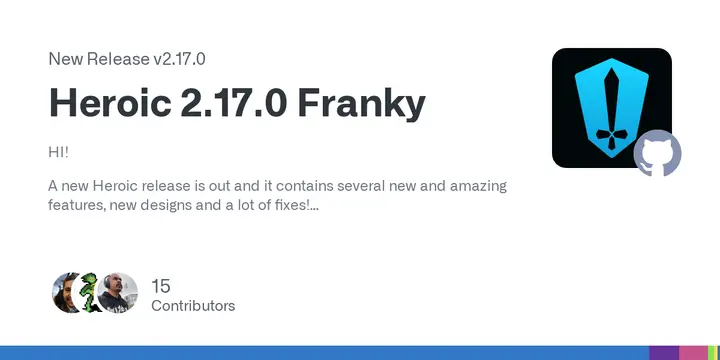Among the specific changes are a fallback for Wine search on macOS, modifications to category names, and the addition of menu options for easier access to install file paths. Improvements have also been made in protocol handling on Windows, and updates have been made to Vite and related packages. The overall user interface has seen enhancements, including updates to theme colors.
The update reflects ongoing contributions from both new and existing developers, showcasing a collaborative effort to refine the Heroic Games Launcher.
Extended Summary:
Heroic Games Launcher 2.17.0 marks a significant step forward in the application's development, focusing on user accessibility and functionality. The integration of automated processes for Steam installations and direct Proton downloads streamlines the setup for gamers, particularly those using macOS. The redesign of the game page not only improves aesthetics but also enhances navigational ease, making it simpler for users to find and manage their games.
Moreover, the fix for RemotePlay issues indicates a commitment to ensuring compatibility with popular gaming features, addressing a common pain point for users. The collaborative nature of the update highlights an active community, with new contributors bringing fresh perspectives and solutions to the platform. Future updates may focus on further enhancing cross-platform compatibility, expanding support for various gaming titles, and refining user interface elements based on user feedback. Overall, version 2.17.0 demonstrates Heroic Games Launcher’s ongoing evolution to meet the growing demands of the gaming community
Heroic Games Launcher 2.17.0 released
Heroic Games Launcher 2.17.0 has been released and includes various enhancements and corrections. The update features a redesigned game page, an automated button for Windows Steam installation, a setting for direct downloads of Proton versions to the Steam compatibility folder, and the option to select an image file in the sideload dialog. Furthermore, the application has been upgraded to the most recent version of Electron, resolved issues related to Epic Login and Checkout, and addressed multiple concerns with UMU, DXVK, and GPTK. The update also resolves issues related to RemotePlay functionality with Steam. The comprehensive changelog encompasses resolutions for multiple issues, including the implementation of a fallback for Wine search on Mac OSX, modifications to category names, and the introduction of menu options for accessing install files. The release incorporates enhancements for protocol handling on Windows, updates to Vite and associated packages, as well as revisions to the game page and theme colors.