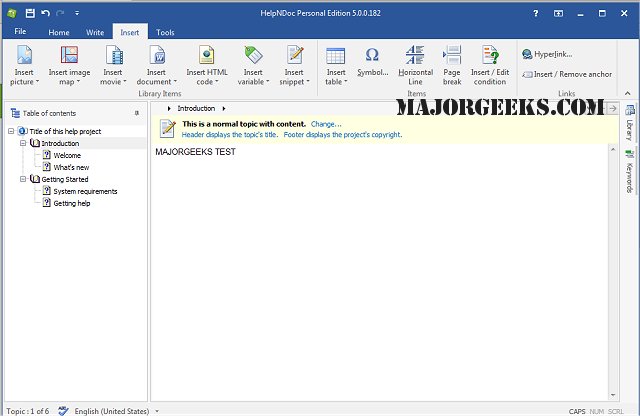HelpNDoc version 9.9.0.637 has been released, offering users an intuitive and efficient interface for creating various types of help files and documentation, including CHM help files, web-based documentation, PDF, and Word documents, all from a single free source. The software simplifies the documentation process by allowing users to input or import text into its built-in word processor and then compile it with just a click of the "Compile" button. This results in a fully functional help file that meets the user’s original design intentions.
HelpNDoc is designed to eliminate the complexity often associated with help file generation, boasting a streamlined interface that prioritizes user-friendliness. If you're familiar with basic word processing, you can easily navigate HelpNDoc's features. The platform also includes advanced functionalities such as live spell checking and a fully WYSIWYG (What You See Is What You Get) editing environment, which collectively enhance the speed and professionalism of the final output.
In addition to its core features, HelpNDoc may also offer resources or guides such as "How to Install or Uninstall Microsoft WordPad in Windows 10 & 11," "How to Run, Use, and Reset WordPad in Windows 10 & 11," and "How to Add 'Open With Notepad' Context Menu," which can further assist users in maximizing their productivity with related tools.
As HelpNDoc continues to evolve, users can expect ongoing improvements and enhancements that will make documentation creation even more efficient and effective, catering to the needs of both novice and experienced users alike
HelpNDoc is designed to eliminate the complexity often associated with help file generation, boasting a streamlined interface that prioritizes user-friendliness. If you're familiar with basic word processing, you can easily navigate HelpNDoc's features. The platform also includes advanced functionalities such as live spell checking and a fully WYSIWYG (What You See Is What You Get) editing environment, which collectively enhance the speed and professionalism of the final output.
In addition to its core features, HelpNDoc may also offer resources or guides such as "How to Install or Uninstall Microsoft WordPad in Windows 10 & 11," "How to Run, Use, and Reset WordPad in Windows 10 & 11," and "How to Add 'Open With Notepad' Context Menu," which can further assist users in maximizing their productivity with related tools.
As HelpNDoc continues to evolve, users can expect ongoing improvements and enhancements that will make documentation creation even more efficient and effective, catering to the needs of both novice and experienced users alike
HelpNDoc 9.9.0.637 released
HeHelpNDoc provides you with a clear and efficient interface for building CHM help files, WEB-based documentation, PDF, and Word documents from a single free source.