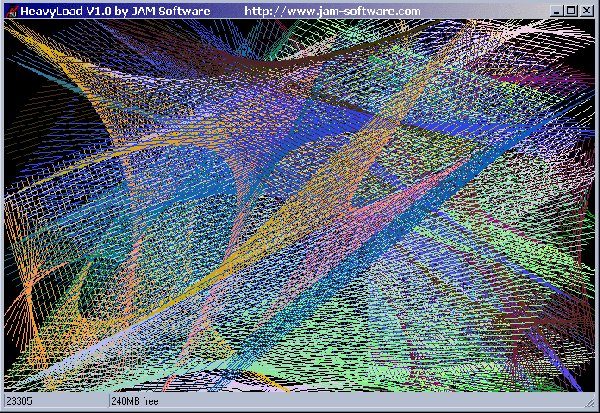HeavyLoad version 4.0.0.400 has been released, providing a comprehensive tool designed to stress-test various resources of a PC, including CPU, RAM, hard disk, network, and operating system. The primary goal of HeavyLoad is to evaluate the reliability of a computer under heavy usage conditions, which is particularly beneficial for assessing essential files or database servers before deployment or for checking if a new computer can handle intensive tasks without overheating.
In addition to stress-testing, HeavyLoad allows users to simulate scenarios of diminishing system resources, such as running low on memory or disk space. The software offers several testing options:
1. Full CPU Load: This feature fully utilizes the processor by performing complex calculations, pushing the CPU to its 100% capacity.
2. Write Temp File: During testing, HeavyLoad continuously writes data to a temporary file, and users can specify the data write rate in the options dialog.
3. Allocate Memory: The program continuously allocates memory, reducing the memory available to the system, with the allocation rate adjustable in the settings.
4. Start TreeSize: For each local partition, HeavyLoad launches an instance of TreeSize Free, which runs in a continuous loop until the test is stopped.
HeavyLoad is an essential tool for IT professionals and enthusiasts who want to ensure their systems can handle demanding workloads. The testing capabilities not only help in determining system stability but also provide insights into performance bottlenecks and potential overheating issues. This makes HeavyLoad a valuable asset for anyone looking to optimize their computer's performance or evaluate new hardware before use.
In the future, users can expect ongoing improvements and additional features that enhance the testing capabilities, making HeavyLoad an even more powerful tool for performance evaluation and system diagnostics
In addition to stress-testing, HeavyLoad allows users to simulate scenarios of diminishing system resources, such as running low on memory or disk space. The software offers several testing options:
1. Full CPU Load: This feature fully utilizes the processor by performing complex calculations, pushing the CPU to its 100% capacity.
2. Write Temp File: During testing, HeavyLoad continuously writes data to a temporary file, and users can specify the data write rate in the options dialog.
3. Allocate Memory: The program continuously allocates memory, reducing the memory available to the system, with the allocation rate adjustable in the settings.
4. Start TreeSize: For each local partition, HeavyLoad launches an instance of TreeSize Free, which runs in a continuous loop until the test is stopped.
HeavyLoad is an essential tool for IT professionals and enthusiasts who want to ensure their systems can handle demanding workloads. The testing capabilities not only help in determining system stability but also provide insights into performance bottlenecks and potential overheating issues. This makes HeavyLoad a valuable asset for anyone looking to optimize their computer's performance or evaluate new hardware before use.
In the future, users can expect ongoing improvements and additional features that enhance the testing capabilities, making HeavyLoad an even more powerful tool for performance evaluation and system diagnostics
HeavyLoad 4.0.0.400 released
HeavyLoad is intended to stress all resources of a PC (like CPU, RAM, hard disk, network, operating system, etc.) in order to test if it will run reliably under heavy load.