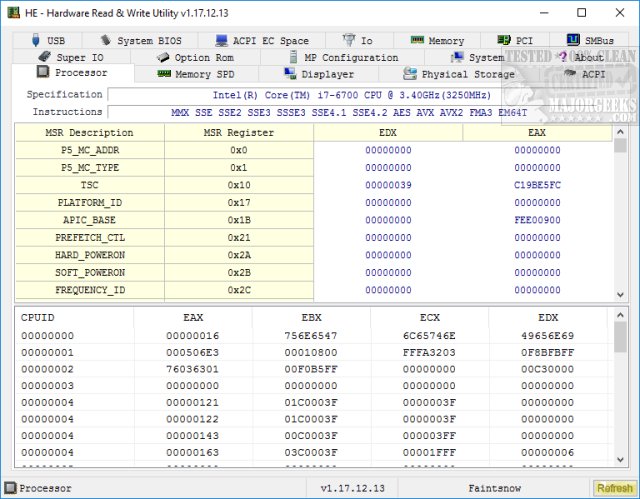The Hardware Read and Write Utility version 1.25.08.11 has been released, serving as a comprehensive system information tool tailored for professionals in hardware engineering, BIOS development, driver creation, quality assurance, and diagnostics. This utility stands out due to its extensive capabilities, offering detailed insights that go beyond what typical system information tools provide. It includes advanced features such as retrieving SMBIOS Structures, I/O Index data, ATA Identify Data, ACPI Tables Dump, PCI Option ROMs, and more.
While the utility is powerful and beneficial for technical users, average home users may find the sheer volume of information overwhelming. Therefore, it is recommended for those who are comfortable navigating complex system data. One of the utility’s notable features is the ability to modify hardware settings in certain sections. Users can also interact with the interface by right-clicking to refresh data, save summaries, or generate system reports. When saving a summary, the tool automatically creates a text file, allowing users to select specific information they wish to document.
Overall, the Hardware Read and Write Utility is highly regarded among system information applications, and while it can certainly be useful for home users, a cautious approach is advised—encouraging exploration without making alterations to the system settings.
In addition to its primary functionalities, the utility can be complemented by various resources that guide users on identifying hardware components, checking motherboard specifics, understanding processor generations, and verifying BIOS versions. As technology continues to evolve, the utility may incorporate further enhancements that could broaden its user base while maintaining its focus on advanced hardware diagnostics and modifications
While the utility is powerful and beneficial for technical users, average home users may find the sheer volume of information overwhelming. Therefore, it is recommended for those who are comfortable navigating complex system data. One of the utility’s notable features is the ability to modify hardware settings in certain sections. Users can also interact with the interface by right-clicking to refresh data, save summaries, or generate system reports. When saving a summary, the tool automatically creates a text file, allowing users to select specific information they wish to document.
Overall, the Hardware Read and Write Utility is highly regarded among system information applications, and while it can certainly be useful for home users, a cautious approach is advised—encouraging exploration without making alterations to the system settings.
In addition to its primary functionalities, the utility can be complemented by various resources that guide users on identifying hardware components, checking motherboard specifics, understanding processor generations, and verifying BIOS versions. As technology continues to evolve, the utility may incorporate further enhancements that could broaden its user base while maintaining its focus on advanced hardware diagnostics and modifications
HE - Hardware Read and Write Utility 1.25.08.11 released
Hardware Read & Write Utility is a system information tool with additional features for hardware engineers, BIOS engineers, driver developers, QA engineers, diagnostic engineers, etc.
HE - Hardware Read and Write Utility 1.25.08.11 released @ MajorGeeks