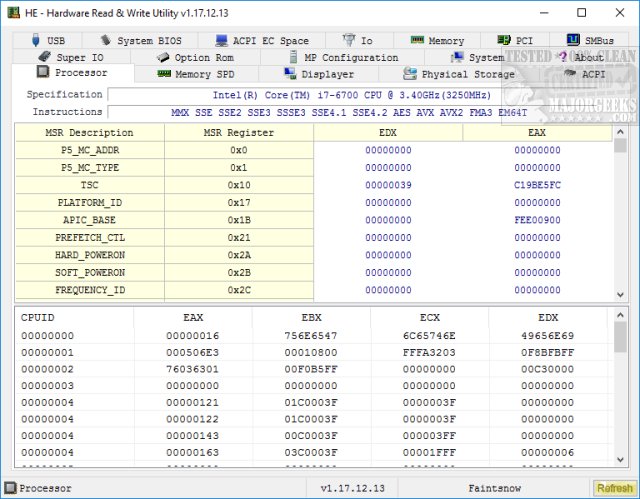The Hardware Read & Write Utility, version 1.25.05.26, has been released, offering an advanced system information tool designed primarily for hardware engineers, BIOS engineers, driver developers, QA professionals, and diagnostic engineers. This utility stands out due to its extensive capabilities, surpassing those of typical system information tools. It can retrieve a wide array of system data, including but not limited to SMBIOS Structures, I/O Index, ATA Identify Data, ACPI Tables Dump, and PCI Option ROMs. However, due to the volume of information it provides, it may be more suited for tech enthusiasts rather than average home users, who might find the complexity overwhelming.
Users can interact with the utility by right-clicking in various sections to refresh data, save summaries, or generate system reports. The summary function allows for saving specific information in text file format, giving users control over what data they choose to document. While the utility is highly effective and favored among system information applications, home users are advised to explore the tool cautiously, adhering to the principle of "look, but don't touch" to avoid unintentional modifications to hardware settings.
In addition to its core functionalities, users can benefit from guidance on identifying hardware components in their computers, such as the motherboard's manufacturer and model, the Intel processor's generation, and checking BIOS versions. This makes the Hardware Read & Write Utility a comprehensive resource for both professionals and tech-savvy home users looking to understand and manage their system hardware more effectively.
As technology continues to evolve, it’s essential for engineers and developers to have access to tools that provide detailed insights, and the Hardware Read & Write Utility meets this need, positioning itself as an invaluable asset in the toolkit of anyone involved in hardware management or development
Users can interact with the utility by right-clicking in various sections to refresh data, save summaries, or generate system reports. The summary function allows for saving specific information in text file format, giving users control over what data they choose to document. While the utility is highly effective and favored among system information applications, home users are advised to explore the tool cautiously, adhering to the principle of "look, but don't touch" to avoid unintentional modifications to hardware settings.
In addition to its core functionalities, users can benefit from guidance on identifying hardware components in their computers, such as the motherboard's manufacturer and model, the Intel processor's generation, and checking BIOS versions. This makes the Hardware Read & Write Utility a comprehensive resource for both professionals and tech-savvy home users looking to understand and manage their system hardware more effectively.
As technology continues to evolve, it’s essential for engineers and developers to have access to tools that provide detailed insights, and the Hardware Read & Write Utility meets this need, positioning itself as an invaluable asset in the toolkit of anyone involved in hardware management or development
HE - Hardware Read and Write Utility 1.25.05.26 released
Hardware Read & Write Utility is a system information tool with additional features for hardware engineers, BIOS engineers, driver developers, QA engineers, diagnostic engineers, etc.
HE - Hardware Read and Write Utility 1.25.05.26 released @ MajorGeeks