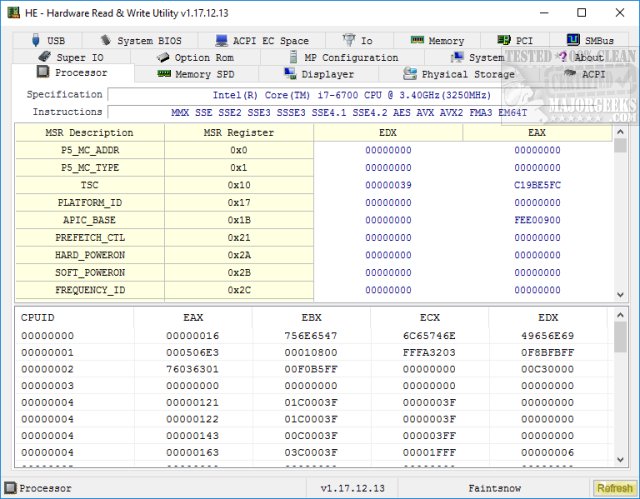The Hardware Read and Write Utility (version 1.25.04.26 Lite) has been released, catering primarily to hardware engineers, BIOS engineers, driver developers, QA engineers, and diagnostic engineers. This utility stands out as a comprehensive system information tool, offering features that surpass those of conventional system information utilities. While it effectively retrieves extensive system information, its complexity may overwhelm average home users, making it more suitable for tech enthusiasts or professionals.
Key features of the Hardware Read and Write Utility include the ability to access detailed information such as SMBIOS Structures, I/O Index, ATA Identify Data, ACPI Tables Dump, PCI Option ROMs, and more. Users also have the option to modify certain hardware settings. The interface allows for easy navigation, enabling users to right-click for options to refresh, save system summaries, or generate reports. When saving summaries, users can customize which information to include in the text file output.
Overall, the Hardware Read and Write Utility is highly regarded as an excellent system information application, particularly for users with a technical background. While home users may appreciate its capabilities, it's advisable for them to explore the tool without making modifications.
To extend this information, it's worth noting that the utility not only serves as a valuable resource for professionals needing in-depth hardware diagnostics and configurations but also supports educational purposes by providing insights into hardware architecture. Additionally, users may benefit from tutorials or community forums to enhance their understanding of the tool's functionalities, ensuring they can harness its full potential without compromising their system's integrity. As technology continues to evolve, updates and new features may be anticipated to keep pace with emerging hardware technologies, further solidifying the utility's relevance in the tech community
Key features of the Hardware Read and Write Utility include the ability to access detailed information such as SMBIOS Structures, I/O Index, ATA Identify Data, ACPI Tables Dump, PCI Option ROMs, and more. Users also have the option to modify certain hardware settings. The interface allows for easy navigation, enabling users to right-click for options to refresh, save system summaries, or generate reports. When saving summaries, users can customize which information to include in the text file output.
Overall, the Hardware Read and Write Utility is highly regarded as an excellent system information application, particularly for users with a technical background. While home users may appreciate its capabilities, it's advisable for them to explore the tool without making modifications.
To extend this information, it's worth noting that the utility not only serves as a valuable resource for professionals needing in-depth hardware diagnostics and configurations but also supports educational purposes by providing insights into hardware architecture. Additionally, users may benefit from tutorials or community forums to enhance their understanding of the tool's functionalities, ensuring they can harness its full potential without compromising their system's integrity. As technology continues to evolve, updates and new features may be anticipated to keep pace with emerging hardware technologies, further solidifying the utility's relevance in the tech community
HE - Hardware Read and Write Utility 1.25.04.26 Lite released
Hardware Read & Write Utility is a system information tool with additional features for hardware engineers, BIOS engineers, driver developers, QA engineers, diagnostic engineers, etc.
HE - Hardware Read and Write Utility 1.25.04.26 Lite released @ MajorGeeks