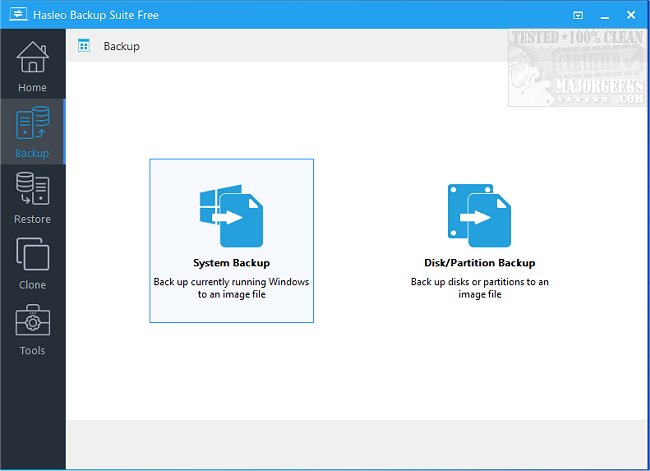Hasleo Backup Suite version 5.2.2.2 has been released, offering users comprehensive tools for backup, restoration, and disk cloning on both Windows PCs and servers. This powerful suite allows users to back up and restore their Windows operating system, disks, and partitions, thereby enhancing the security of their data and operating system. The cloning functionality is particularly useful for migrating to a new disk or upgrading to a larger SSD, making it easier for users to manage their storage needs.
In addition, Hasleo Backup Suite includes a bootable Windows PE emergency disk, which serves as a crucial tool for restoring the Windows operating system to a functional state following system crashes or disk corruption issues. The software is designed with a user-friendly interface, ensuring that users, regardless of their technical expertise, can easily navigate and utilize its features to create backups or restore important data.
To further assist users, the tool provides various guides and resources, such as methods for resetting or reinstalling Windows 10 and 11, managing system restore points, backing up Google Drive, and recovering lost or damaged files across different Windows versions, including Vista.
In extension of this overview, users may find it beneficial to explore additional functionalities that Hasleo Backup Suite could introduce in future updates, such as enhanced cloud backup options, support for more file systems, or improved integration with other software tools for seamless workflow. Additionally, educating users on best practices for regular backups and data management can significantly reduce the risk of data loss and improve overall data security
In addition, Hasleo Backup Suite includes a bootable Windows PE emergency disk, which serves as a crucial tool for restoring the Windows operating system to a functional state following system crashes or disk corruption issues. The software is designed with a user-friendly interface, ensuring that users, regardless of their technical expertise, can easily navigate and utilize its features to create backups or restore important data.
To further assist users, the tool provides various guides and resources, such as methods for resetting or reinstalling Windows 10 and 11, managing system restore points, backing up Google Drive, and recovering lost or damaged files across different Windows versions, including Vista.
In extension of this overview, users may find it beneficial to explore additional functionalities that Hasleo Backup Suite could introduce in future updates, such as enhanced cloud backup options, support for more file systems, or improved integration with other software tools for seamless workflow. Additionally, educating users on best practices for regular backups and data management can significantly reduce the risk of data loss and improve overall data security
Hasleo Backup Suite 5.2.2.2 released
Hasleo Backup Suite gives you access to backup, restore, and cloning features that can be used on both Windows PCs and servers.