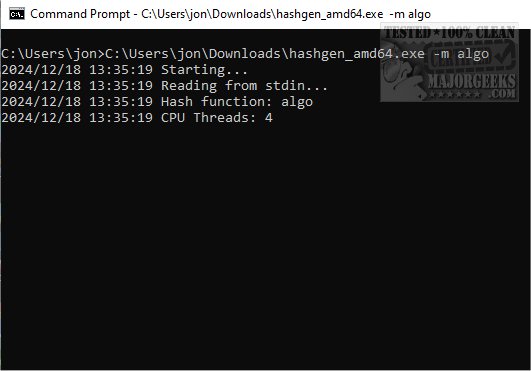Hashgen 1.2.0 has been released as a robust command-line utility that facilitates the swift and efficient generation of file hash codes. This tool is designed with user-friendliness in mind, making it accessible even for those who may not be familiar with Command Line Interface (CLI) operations.
1. Multiple Algorithms: Hashgen supports a variety of hashing algorithms, allowing users to create unique hash values that can verify file integrity, enhance data security, and ensure consistency during file transfers. The streamlined CLI enables quick processing of multiple files, thus saving time and resources.
2. Comprehensive Documentation: Users can refer to extensive documentation available in the developer's repository. This resource outlines the various commands and functionalities of hashgen, providing guidance for effective usage.
3. Ease of Use: To get started with hashgen, users simply need to input their desired mode, specify the wordlist, and define the output file for the generated hash using a clear command-line syntax. The utility is flexible, allowing for various arguments to be incorporated into the hash generation process. A detailed log is generated post-execution, helping users trace the steps taken during the process.
4. Base64 Encoding/Decoding: Hashgen also facilitates encoding and decoding operations, particularly with base64 formats, as well as various other hashing formats. This additional feature makes it a versatile tool for anyone dealing with cryptographic operations or data security tasks.
Hashgen is an ideal solution for anyone seeking a simple yet powerful hash generator. It provides rapid hashing performance alongside a comprehensive range of features for encoding and decoding data across multiple formats. This adaptability allows users to manage and transform data effortlessly, making hashgen a vital tool for file hashing needs. Whether the goal is to generate hashes quickly or navigate various encoding methods, hashgen consistently meets these demands with reliability.
- Supports multiple hashing functions
- Encode & decode base64
- Accepts ASCII, UTF-8, and $HEX[] wordlist input
- Can dehex a wordlist by setting the mode to "-m plaintext," outputting the wordlist in plaintext format
Going forward, the developers may consider implementing additional features such as GUI support for users who prefer graphical interfaces, enhanced batch processing capabilities for larger datasets, and integration with cloud storage services to streamline file management. Additionally, user feedback may guide future updates, ensuring that Hashgen continues to meet the evolving needs of its user base.
In conclusion, Hashgen is not just a hashing utility; it's a comprehensive tool that meets the demands of data integrity and security in an increasingly digital world
Key Features of Hashgen
1. Multiple Algorithms: Hashgen supports a variety of hashing algorithms, allowing users to create unique hash values that can verify file integrity, enhance data security, and ensure consistency during file transfers. The streamlined CLI enables quick processing of multiple files, thus saving time and resources.
2. Comprehensive Documentation: Users can refer to extensive documentation available in the developer's repository. This resource outlines the various commands and functionalities of hashgen, providing guidance for effective usage.
3. Ease of Use: To get started with hashgen, users simply need to input their desired mode, specify the wordlist, and define the output file for the generated hash using a clear command-line syntax. The utility is flexible, allowing for various arguments to be incorporated into the hash generation process. A detailed log is generated post-execution, helping users trace the steps taken during the process.
4. Base64 Encoding/Decoding: Hashgen also facilitates encoding and decoding operations, particularly with base64 formats, as well as various other hashing formats. This additional feature makes it a versatile tool for anyone dealing with cryptographic operations or data security tasks.
Geek Verdict
Hashgen is an ideal solution for anyone seeking a simple yet powerful hash generator. It provides rapid hashing performance alongside a comprehensive range of features for encoding and decoding data across multiple formats. This adaptability allows users to manage and transform data effortlessly, making hashgen a vital tool for file hashing needs. Whether the goal is to generate hashes quickly or navigate various encoding methods, hashgen consistently meets these demands with reliability.
Additional Features
- Supports multiple hashing functions
- Encode & decode base64
- Accepts ASCII, UTF-8, and $HEX[] wordlist input
- Can dehex a wordlist by setting the mode to "-m plaintext," outputting the wordlist in plaintext format
Future Directions
Going forward, the developers may consider implementing additional features such as GUI support for users who prefer graphical interfaces, enhanced batch processing capabilities for larger datasets, and integration with cloud storage services to streamline file management. Additionally, user feedback may guide future updates, ensuring that Hashgen continues to meet the evolving needs of its user base.
In conclusion, Hashgen is not just a hashing utility; it's a comprehensive tool that meets the demands of data integrity and security in an increasingly digital world
hashgen 1.2.0 released
hashgen is a command-line utility designed to swiftly and efficiently generate file hash codes.