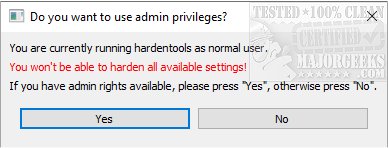Hardentools 2.6 has been released with the primary goal of enhancing the security of Windows systems by disabling various features across Windows, Microsoft Office, and Adobe Acrobat Reader. This application focuses on reducing the attack surface of a machine by eliminating features that are often exploited by malware, such as ActiveX, autorun, autoplay, and macros.
Designed for casual users rather than corporate environments, Hardentools provides a simple interface that allows users to disable potentially dangerous system tools with a single click. While these features may have utility in enterprise settings, they pose risks for average users, as attackers frequently exploit them to execute malicious code. The tool aims to offer an additional layer of security, albeit at the cost of some usability.
Users should be aware that after using Hardentools, they may lose access to certain functionalities, such as advanced calculations in Excel or the use of the command-line terminal. Therefore, it is crucial to read the accompanying documentation thoroughly, as there may be unforeseen consequences of the modifications made by the tool. Users are advised to create a restore point before proceeding, in case any issues arise.
Among the disabled features are:
1. Generic Windows Features:
- Disabling Windows Script Host, AutoRun, and AutoPlay to prevent automatic execution of potentially malicious scripts and applications.
- Disabling execution of PowerShell and command-line tools through Windows Explorer.
- Setting User Account Control (UAC) to always prompt for permission and enabling "secure desktop" mode.
2. Microsoft Office:
- Disabling macros, OLE object execution, ActiveX controls, and DDE to mitigate risks associated with script-based attacks and embedded malicious content.
3. Adobe Acrobat Reader:
- Disabling JavaScript execution in PDFs and the execution of embedded objects, while enabling protected modes for enhanced security.
In summary, Hardentools 2.6 serves as a robust solution for users seeking to bolster their Windows security by minimizing exposure to commonly exploited features. However, users must weigh the benefits against the potential drawbacks in functionality and understand the implications of implementing these changes. For those wishing to maintain a safer computing environment, utilizing Hardentools could be a prudent step, provided they are prepared for the trade-offs involved.
For further security enhancements, users may also consider exploring other tools and settings in Windows, such as disabling advertising features, managing diagnostic data, and controlling app suggestions in the Start Menu
Designed for casual users rather than corporate environments, Hardentools provides a simple interface that allows users to disable potentially dangerous system tools with a single click. While these features may have utility in enterprise settings, they pose risks for average users, as attackers frequently exploit them to execute malicious code. The tool aims to offer an additional layer of security, albeit at the cost of some usability.
Users should be aware that after using Hardentools, they may lose access to certain functionalities, such as advanced calculations in Excel or the use of the command-line terminal. Therefore, it is crucial to read the accompanying documentation thoroughly, as there may be unforeseen consequences of the modifications made by the tool. Users are advised to create a restore point before proceeding, in case any issues arise.
Among the disabled features are:
1. Generic Windows Features:
- Disabling Windows Script Host, AutoRun, and AutoPlay to prevent automatic execution of potentially malicious scripts and applications.
- Disabling execution of PowerShell and command-line tools through Windows Explorer.
- Setting User Account Control (UAC) to always prompt for permission and enabling "secure desktop" mode.
2. Microsoft Office:
- Disabling macros, OLE object execution, ActiveX controls, and DDE to mitigate risks associated with script-based attacks and embedded malicious content.
3. Adobe Acrobat Reader:
- Disabling JavaScript execution in PDFs and the execution of embedded objects, while enabling protected modes for enhanced security.
In summary, Hardentools 2.6 serves as a robust solution for users seeking to bolster their Windows security by minimizing exposure to commonly exploited features. However, users must weigh the benefits against the potential drawbacks in functionality and understand the implications of implementing these changes. For those wishing to maintain a safer computing environment, utilizing Hardentools could be a prudent step, provided they are prepared for the trade-offs involved.
For further security enhancements, users may also consider exploring other tools and settings in Windows, such as disabling advertising features, managing diagnostic data, and controlling app suggestions in the Start Menu
Hardentools 2.6 released
Hardentools is designed to harden your machine's overall security by disabling multiple Windows, Office, and Acrobat Reader features, including ActiveX, autorun, autoplay, and macros.