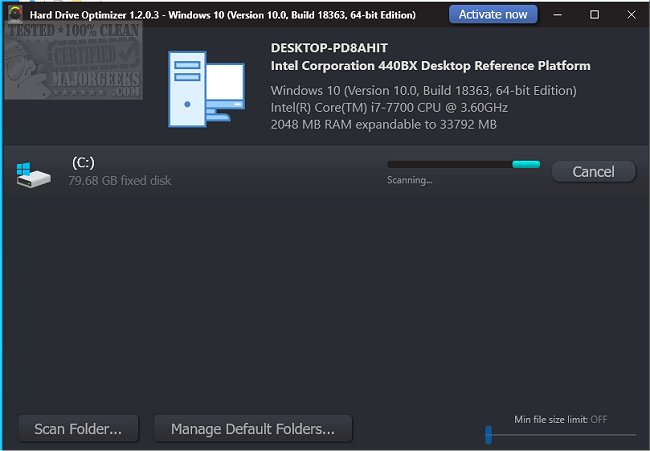The Hard Drive Optimizer version 1.8.0.10 has been released, offering users an efficient tool for analyzing disk space usage and managing large files. This software features a user-friendly interface that simplifies the process of identifying and deleting large files. Once a scan of the drive is completed, users can review the results to identify large files. They can easily select files for deletion by dragging them into a designated collection zone. After making their selections, users can initiate the deletion process with a single click.
The Hard Drive Optimizer provides flexibility by allowing users to choose whether to scan an entire drive or focus on specific folders, catering to individual storage management needs. This makes it an effective solution for recovering valuable disk space without the complexity often associated with file management tasks.
In addition to this software, users looking to manage their disk space can also explore alternatives such as using built-in Windows tools like Storage Sense and Disk Cleanup, which can automate the process of freeing up space.
As digital storage needs continue to grow, tools like Hard Drive Optimizer are becoming increasingly important for maintaining system performance. The latest version enhances user experience with improved scanning capabilities and streamlined file management, making it an essential utility for anyone looking to optimize their hard drive's storage efficiency. Future updates may include even more features, such as increased customization options and integration with cloud storage solutions to further enhance disk space management
The Hard Drive Optimizer provides flexibility by allowing users to choose whether to scan an entire drive or focus on specific folders, catering to individual storage management needs. This makes it an effective solution for recovering valuable disk space without the complexity often associated with file management tasks.
In addition to this software, users looking to manage their disk space can also explore alternatives such as using built-in Windows tools like Storage Sense and Disk Cleanup, which can automate the process of freeing up space.
As digital storage needs continue to grow, tools like Hard Drive Optimizer are becoming increasingly important for maintaining system performance. The latest version enhances user experience with improved scanning capabilities and streamlined file management, making it an essential utility for anyone looking to optimize their hard drive's storage efficiency. Future updates may include even more features, such as increased customization options and integration with cloud storage solutions to further enhance disk space management
Hard Drive Optimizer 1.8.0.10 released
Hard Drive Optimizer is designed for quickly analyzing disk space usage and allows large file deletion from a user-friendly interface.