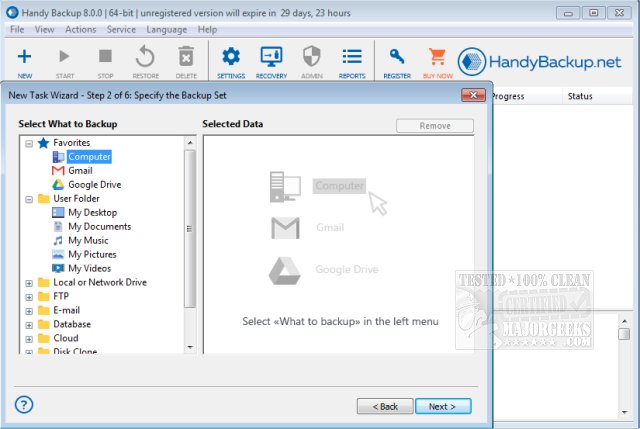Handy Backup has released version 8.6.3, enhancing its status as a comprehensive automatic backup solution for various operating systems. This software enables users to perform full, incremental, and differential backups, as well as synchronize folders either locally or through LAN or FTP connections. With built-in presets, Handy Backup efficiently backs up crucial data such as Outlook emails (including versions like Outlook 2007), instant messaging data, Windows registry, and user files from My Documents, Desktop, and other popular applications.
The software supports an extensive array of storage media, allowing backups to be stored on CD-R/-RW, DVD, Blu-ray, HD DVD, USB, Flash drives, FireWire, FTP, SFTP, LAN networks, hard drives, and cloud services. Additionally, users can enhance Handy Backup's core capabilities with advanced plug-ins that enable features like SFTP server backups, hot backups for Microsoft Exchange Server, database backups for MS SQL, IBM's DB2, Oracle, and ODBC-compatible databases, as well as Lotus Notes/Domino data.
Handy Backup is particularly noteworthy for its Disk Image function, which creates a complete hard disk image backup, effectively capturing all data from a PC. The program offers various backup options, including on-the-fly ZIP64 compression and 128-bit Blowfish encryption, as well as the ability to run specific programs before and after backup tasks, ensuring data security and integrity.
The interface is user-friendly, employing a Wizard-based design that simplifies the process of configuring backup tasks. Handy Backup also provides flexible scheduling options, enabling users to set regular backups and run the program as a Windows service, facilitating discreet operation without requiring user login.
Key features of Handy Backup include:
- Selective data backup with filtering options for specific file types
- Free plug-ins for backing up My Documents, Windows registry, and Outlook
- A wide range of supported storage media
- Advanced backup options such as compression, encryption, and verification
- Flexible scheduling for regular task execution
- Operation as a Windows service for seamless background backups
With the increasing need for reliable data protection solutions, Handy Backup 8.6.3 stands out as a versatile and efficient choice for both personal and professional data backup needs. As data security continues to be a priority in today's digital landscape, Handy Backup remains a valuable tool for safeguarding important information
The software supports an extensive array of storage media, allowing backups to be stored on CD-R/-RW, DVD, Blu-ray, HD DVD, USB, Flash drives, FireWire, FTP, SFTP, LAN networks, hard drives, and cloud services. Additionally, users can enhance Handy Backup's core capabilities with advanced plug-ins that enable features like SFTP server backups, hot backups for Microsoft Exchange Server, database backups for MS SQL, IBM's DB2, Oracle, and ODBC-compatible databases, as well as Lotus Notes/Domino data.
Handy Backup is particularly noteworthy for its Disk Image function, which creates a complete hard disk image backup, effectively capturing all data from a PC. The program offers various backup options, including on-the-fly ZIP64 compression and 128-bit Blowfish encryption, as well as the ability to run specific programs before and after backup tasks, ensuring data security and integrity.
The interface is user-friendly, employing a Wizard-based design that simplifies the process of configuring backup tasks. Handy Backup also provides flexible scheduling options, enabling users to set regular backups and run the program as a Windows service, facilitating discreet operation without requiring user login.
Key features of Handy Backup include:
- Selective data backup with filtering options for specific file types
- Free plug-ins for backing up My Documents, Windows registry, and Outlook
- A wide range of supported storage media
- Advanced backup options such as compression, encryption, and verification
- Flexible scheduling for regular task execution
- Operation as a Windows service for seamless background backups
With the increasing need for reliable data protection solutions, Handy Backup 8.6.3 stands out as a versatile and efficient choice for both personal and professional data backup needs. As data security continues to be a priority in today's digital landscape, Handy Backup remains a valuable tool for safeguarding important information
Handy Backup 8.6.3 released
Handy Backup is a complete automatic backup solution for your operating system.