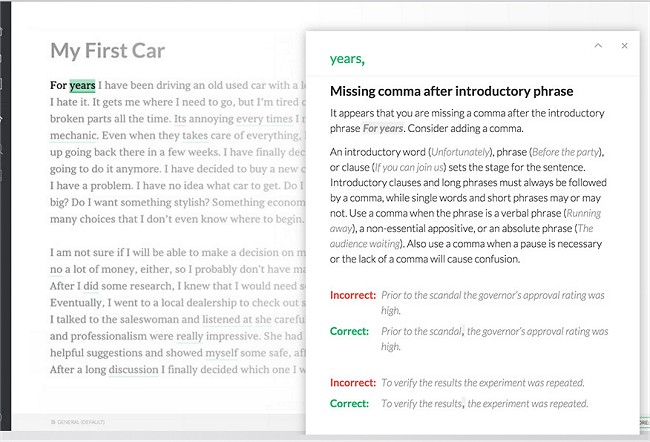Grammarly has launched extensions for popular web browsers including Chrome, Firefox, Edge, and Safari, designed to enhance your writing skills by identifying and rectifying mistakes in your text. This tool boasts the capability of correcting up to ten times more errors compared to conventional word processors. Its effectiveness is evident in various online platforms, such as MajorGeeks, where clear communication is essential.
The Grammarly extensions can quickly identify and rectify over 250 grammatical errors, while also addressing contextual spelling mistakes and improving vocabulary usage. Whether you're drafting emails on Gmail, posting on Facebook, tweeting, or engaging on LinkedIn, Tumblr, or other web platforms, Grammarly ensures your writing is polished and precise.
One of the standout features of Grammarly is its contextual spell checker, which catches commonly confused words, such as "lose" vs. "loose" and "affect" vs. "effect." Additionally, the grammar checker is comprehensive, adhering to more than 250 advanced grammar rules covering aspects like subject-verb agreement, article usage, and modifier placement.
Moreover, Grammarly aids in vocabulary enhancement, suggesting alternative word choices that are better suited to the context of your writing, helping you convey your thoughts more effectively.
In summary, Grammarly's browser extensions are invaluable tools for anyone looking to improve their writing quality across various online platforms. With its advanced features and user-friendly interface, Grammarly is a must-have for both casual users and professionals alike.
Looking ahead, the potential for such writing enhancement tools to incorporate AI-driven insights and personalized feedback could further revolutionize how we communicate in the digital age. As technology evolves, we may see even more sophisticated features that tailor suggestions based on individual writing styles and preferences, ultimately fostering even greater improvements in written communication
The Grammarly extensions can quickly identify and rectify over 250 grammatical errors, while also addressing contextual spelling mistakes and improving vocabulary usage. Whether you're drafting emails on Gmail, posting on Facebook, tweeting, or engaging on LinkedIn, Tumblr, or other web platforms, Grammarly ensures your writing is polished and precise.
One of the standout features of Grammarly is its contextual spell checker, which catches commonly confused words, such as "lose" vs. "loose" and "affect" vs. "effect." Additionally, the grammar checker is comprehensive, adhering to more than 250 advanced grammar rules covering aspects like subject-verb agreement, article usage, and modifier placement.
Moreover, Grammarly aids in vocabulary enhancement, suggesting alternative word choices that are better suited to the context of your writing, helping you convey your thoughts more effectively.
In summary, Grammarly's browser extensions are invaluable tools for anyone looking to improve their writing quality across various online platforms. With its advanced features and user-friendly interface, Grammarly is a must-have for both casual users and professionals alike.
Looking ahead, the potential for such writing enhancement tools to incorporate AI-driven insights and personalized feedback could further revolutionize how we communicate in the digital age. As technology evolves, we may see even more sophisticated features that tailor suggestions based on individual writing styles and preferences, ultimately fostering even greater improvements in written communication
Grammarly for Chrome, Firefox, Edge, Safari released
Grammarly for Chrome, Firefox, Edge, and Safari helps make you a better writer by assisting in finding and correcting mistakes within a body of text, effectively fixing up to 10x more errors than your standard word processor. It's the reason anything you see on MajorGeeks makes any sense.
Grammarly for Chrome, Firefox, Edge, Safari released @ MajorGeeks