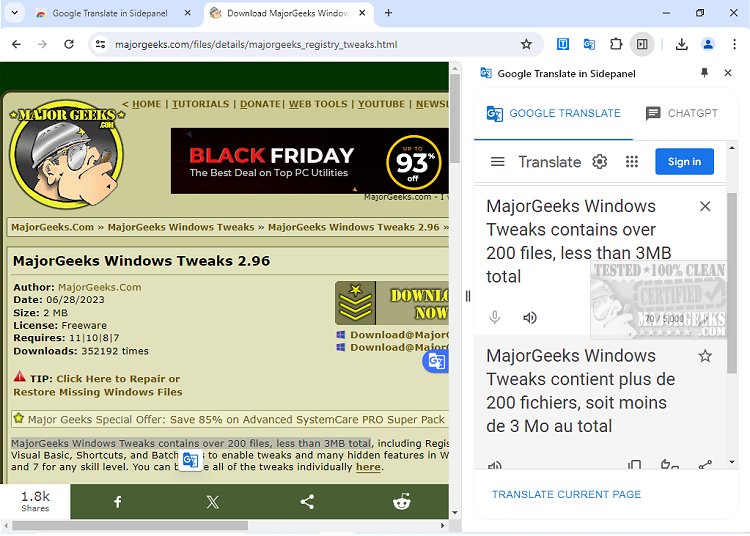The latest release of the Google Translate - Side Panel Chrome extension, version 4.7.7, enhances the user experience for translating text while browsing the internet. This extension allows users to effortlessly translate any text found on a webpage, including articles, comments, and captions. To translate a specific piece of text, users can simply highlight or right-click on the text and select the Translate icon that appears next to it. This action opens a small window displaying the translated text in the chosen language.
For those needing to translate an entire webpage, the extension provides a convenient option to click the translate icon located on the browser toolbar. This will translate the whole page into the user's preferred language, facilitating better comprehension of the content. Beyond text translation, the Google Translate - Side Panel also supports image and document translation. Users can drag and drop images or documents into the translation window for processing.
Additionally, the extension features a chat function with GPT, allowing users to engage in real-time conversations to ask questions or seek assistance with translations. Overall, this tool is designed to help users navigate language barriers more effectively while browsing the web.
In future updates, the extension could further enhance its capabilities by integrating voice recognition for spoken translations and improving the AI chat functionality to offer more contextual understanding. Moreover, implementing user feedback to refine the interface and translation accuracy could significantly enrich the user experience. As the need for multilingual communication continues to grow, such features would be invaluable for a diverse user base
For those needing to translate an entire webpage, the extension provides a convenient option to click the translate icon located on the browser toolbar. This will translate the whole page into the user's preferred language, facilitating better comprehension of the content. Beyond text translation, the Google Translate - Side Panel also supports image and document translation. Users can drag and drop images or documents into the translation window for processing.
Additionally, the extension features a chat function with GPT, allowing users to engage in real-time conversations to ask questions or seek assistance with translations. Overall, this tool is designed to help users navigate language barriers more effectively while browsing the web.
In future updates, the extension could further enhance its capabilities by integrating voice recognition for spoken translations and improving the AI chat functionality to offer more contextual understanding. Moreover, implementing user feedback to refine the interface and translation accuracy could significantly enrich the user experience. As the need for multilingual communication continues to grow, such features would be invaluable for a diverse user base
Google Translate - Side Panel 4.7.7 released
Google Translate - Side Panel Chrome extension allows you to translate text easily while browsing the web.