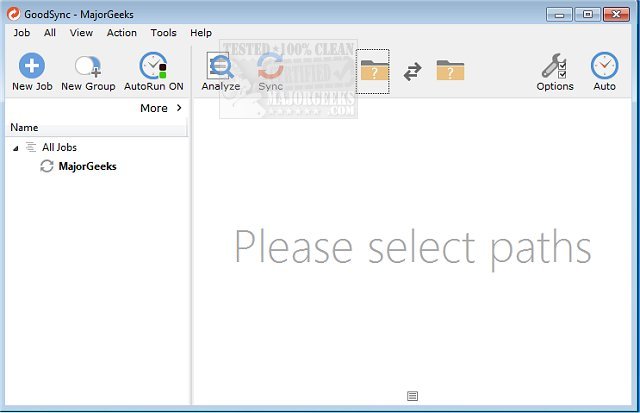GoodSync has released version 12.8.9, a robust software solution designed for backing up and synchronizing files across various devices, including computers, mobile devices, and external drives, without relying on cloud services. This flexibility allows users to securely back up their data using multiple methods, such as syncing files between local devices and utilizing third-party servers for additional backups.
The software supports a wide range of platforms, enabling users to back up files to popular services like FTP, Amazon S3, Google Drive, and Azure, among others. In addition to syncing between computers and mobile devices, GoodSync allows for the backup of files to portable drives and other computers, making it a versatile option for those seeking to protect their important files.
GoodSync provides users with the ability to sync files on-demand, according to a specific schedule, or in real-time as file changes occur. This feature is particularly beneficial for safeguarding critical data such as photos, financial documents, music files, and emails.
To enhance user experience, GoodSync also offers guides on related topics, such as resetting or reinstalling Windows 10 without data loss, ensuring that users have access to comprehensive support for their data management needs.
As technology evolves, GoodSync continues to adapt, providing reliable solutions for data backup and synchronization in an increasingly digital world. With the release of version 12.8.9, users can expect improved performance and additional features that cater to their diverse data protection requirements
The software supports a wide range of platforms, enabling users to back up files to popular services like FTP, Amazon S3, Google Drive, and Azure, among others. In addition to syncing between computers and mobile devices, GoodSync allows for the backup of files to portable drives and other computers, making it a versatile option for those seeking to protect their important files.
GoodSync provides users with the ability to sync files on-demand, according to a specific schedule, or in real-time as file changes occur. This feature is particularly beneficial for safeguarding critical data such as photos, financial documents, music files, and emails.
To enhance user experience, GoodSync also offers guides on related topics, such as resetting or reinstalling Windows 10 without data loss, ensuring that users have access to comprehensive support for their data management needs.
As technology evolves, GoodSync continues to adapt, providing reliable solutions for data backup and synchronization in an increasingly digital world. With the release of version 12.8.9, users can expect improved performance and additional features that cater to their diverse data protection requirements
GoodSync 12.8.9 released
GoodSync will backup and sync your files between your computer, mobile device, or drive without any need for the cloud.