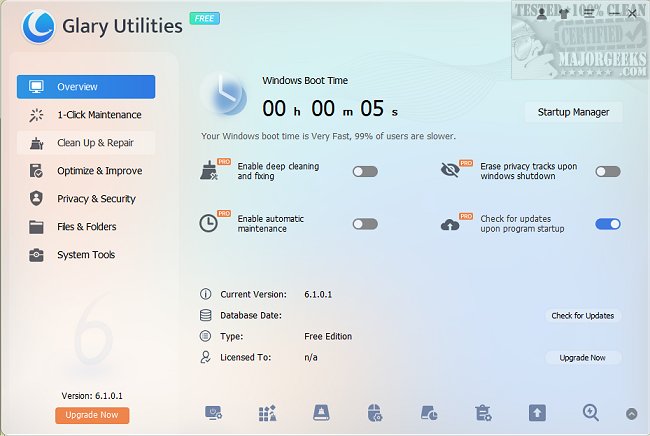Glary Utilities has released version 6.29.0.33, offering an extensive suite of free, user-friendly tools designed to optimize, maintain, and secure your PC. This software is perfect for users whose computers are sluggish, cluttered, or not performing at their best. It features a sleek interface that allows for effortless navigation, making it accessible even for those less tech-savvy. Additionally, Glary Utilities is available as a portable app, enabling users to take their optimization toolkit on the go via a USB drive.
Key Features and Functionalities
Glary Utilities serves as a comprehensive system maintenance toolkit rather than just a basic PC cleaner. It effectively cleans up junk files, invalid registry entries, and internet browsing history. It can identify and remove unwanted browser add-ons and duplicate files, thereby freeing up disk space. Users can gain insights into their disk usage and manage shell extensions effortlessly.
The software also includes advanced functionalities like file encryption, file splitting, and merging, enhancing both usability and security. Among its performance-boosting features are:
- Memory Optimizer: Frees up RAM resources in real-time.
- Shortcut Fixer: Resolves broken Windows shortcuts.
- Startup Manager: Optimizes boot processes by controlling startup programs.
- Uninstall Manager: Removes unwanted applications without hassle.
In terms of security and privacy, Glary Utilities provides tools like the Tracks Eraser, which clears cookies and browser history, and the File Encrypter and Decrypter to protect sensitive files. The Empty Folders Finder helps eliminate leftover files, while the Process Manager monitors active processes to detect any potential spyware or unwanted applications.
Conclusion
Overall, Glary Utilities is a powerful and versatile tool that effectively combines system cleaning, performance enhancement, and privacy protection. It caters to users seeking to rejuvenate their PCs without the complexity of more industrial-grade software. The blend of simplicity and functionality makes it a reliable choice for anyone looking to improve their computer's performance. Users are encouraged to try Glary Utilities for a fresh, optimized computing experience.
Further Considerations
As technology continues to evolve, users should stay updated on the latest version releases and features of tools like Glary Utilities to maximize their system performance. Engaging with online tutorials, user forums, and tech reviews can provide additional insights into best practices for maintaining PC health.
For those interested in alternatives, comparing Glary Utilities with other popular tools such as CCleaner, Wise Disk Cleaner, and PrivaZer may provide a broader perspective on available options for system optimization. It's also advisable to explore built-in features in operating systems, like Storage Sense in Windows 10, to automatically manage disk space and delete unnecessary files
Key Features and Functionalities
Glary Utilities serves as a comprehensive system maintenance toolkit rather than just a basic PC cleaner. It effectively cleans up junk files, invalid registry entries, and internet browsing history. It can identify and remove unwanted browser add-ons and duplicate files, thereby freeing up disk space. Users can gain insights into their disk usage and manage shell extensions effortlessly.
The software also includes advanced functionalities like file encryption, file splitting, and merging, enhancing both usability and security. Among its performance-boosting features are:
- Memory Optimizer: Frees up RAM resources in real-time.
- Shortcut Fixer: Resolves broken Windows shortcuts.
- Startup Manager: Optimizes boot processes by controlling startup programs.
- Uninstall Manager: Removes unwanted applications without hassle.
In terms of security and privacy, Glary Utilities provides tools like the Tracks Eraser, which clears cookies and browser history, and the File Encrypter and Decrypter to protect sensitive files. The Empty Folders Finder helps eliminate leftover files, while the Process Manager monitors active processes to detect any potential spyware or unwanted applications.
Conclusion
Overall, Glary Utilities is a powerful and versatile tool that effectively combines system cleaning, performance enhancement, and privacy protection. It caters to users seeking to rejuvenate their PCs without the complexity of more industrial-grade software. The blend of simplicity and functionality makes it a reliable choice for anyone looking to improve their computer's performance. Users are encouraged to try Glary Utilities for a fresh, optimized computing experience.
Further Considerations
As technology continues to evolve, users should stay updated on the latest version releases and features of tools like Glary Utilities to maximize their system performance. Engaging with online tutorials, user forums, and tech reviews can provide additional insights into best practices for maintaining PC health.
For those interested in alternatives, comparing Glary Utilities with other popular tools such as CCleaner, Wise Disk Cleaner, and PrivaZer may provide a broader perspective on available options for system optimization. It's also advisable to explore built-in features in operating systems, like Storage Sense in Windows 10, to automatically manage disk space and delete unnecessary files
Glary Utilities 6.29.0.33 released
Glary Utilities offers free, powerful, and easy-to-use system tools and utilities to help fix, speed up, maintain, and protect your PC. Video tutorial available. Available as a portable app as well.