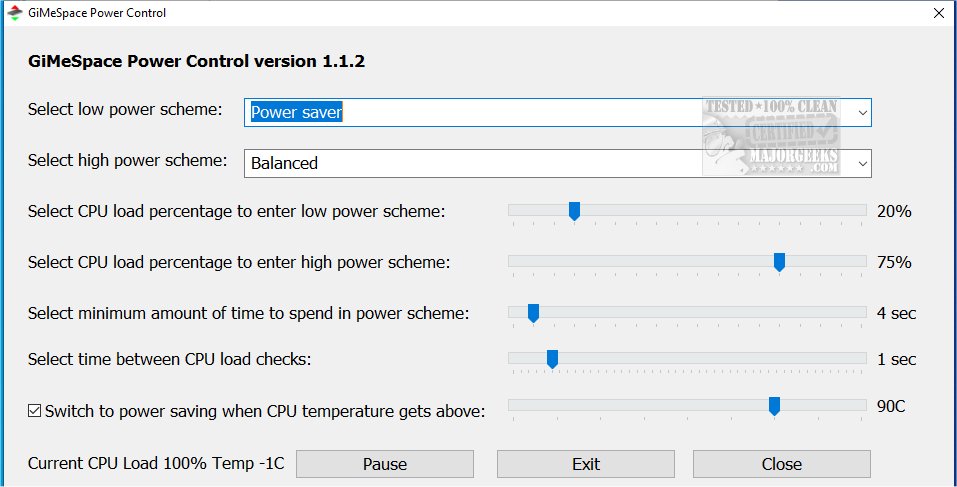GiMeSpace has released version 1.2.4.29 of GiMeSpace Power Control, a tool designed to optimize power management on computers by automatically switching between different power plans based on CPU load. This application allows users to modify power plans and set specific load thresholds for activating these changes, enabling energy savings during periods of low demand while maximizing performance when needed.
The interface of GiMeSpace Power Control presents two main power schemes: a default option and a customizable one. Users are encouraged to select the "Power Saver" option for low power consumption and the "Balanced" option for high performance. The "Balanced" scheme is particularly advantageous due to its ability to dynamically adjust CPU frequencies more effectively than the "High Performance" option.
The software allows users to set specific CPU load triggers for switching between power schemes. A low threshold, which is recommended to be set between 20% and 30%, will activate the low power scheme when CPU load falls below this level. Conversely, the high threshold should be set between 70% and 80% to switch to the high power scheme when CPU load exceeds this limit. It's important to note that CPU usage is calculated based on the current operating frequency, which may differ from the figures shown in Windows Task Manager.
Once the high power scheme is activated, the increased CPU capacity leads to a natural drop in CPU load. Users can also specify a minimum duration before the system can revert back to the low power scheme. The frequency with which the CPU load is checked can be adjusted, with a response time of 0.5 seconds allowing rapid adjustments, though this may lead to overreactions to minor fluctuations. A one-second interval is generally recommended for a balanced and effective response.
Additionally, GiMeSpace Power Control offers a manual switching option via an icon in the notification area, providing users with the ability to pause, view, or exit the program at their convenience.
For those seeking an effortless way to manage power profiles based on CPU load, GiMeSpace Power Control is an intuitive and effective solution.
Extension: Future updates may include enhanced customization options for users, allowing for more granular control over power settings and the addition of new power schemes tailored to specific user needs. Integration with other energy management systems or smart devices could also be explored to further optimize energy consumption. Furthermore, increased compatibility with various operating systems and hardware configurations would expand its usability. As energy efficiency becomes increasingly important, GiMeSpace Power Control could also benefit from incorporating machine learning algorithms to predict CPU load trends and proactively adjust power schemes, further enhancing performance and energy savings
The interface of GiMeSpace Power Control presents two main power schemes: a default option and a customizable one. Users are encouraged to select the "Power Saver" option for low power consumption and the "Balanced" option for high performance. The "Balanced" scheme is particularly advantageous due to its ability to dynamically adjust CPU frequencies more effectively than the "High Performance" option.
The software allows users to set specific CPU load triggers for switching between power schemes. A low threshold, which is recommended to be set between 20% and 30%, will activate the low power scheme when CPU load falls below this level. Conversely, the high threshold should be set between 70% and 80% to switch to the high power scheme when CPU load exceeds this limit. It's important to note that CPU usage is calculated based on the current operating frequency, which may differ from the figures shown in Windows Task Manager.
Once the high power scheme is activated, the increased CPU capacity leads to a natural drop in CPU load. Users can also specify a minimum duration before the system can revert back to the low power scheme. The frequency with which the CPU load is checked can be adjusted, with a response time of 0.5 seconds allowing rapid adjustments, though this may lead to overreactions to minor fluctuations. A one-second interval is generally recommended for a balanced and effective response.
Additionally, GiMeSpace Power Control offers a manual switching option via an icon in the notification area, providing users with the ability to pause, view, or exit the program at their convenience.
For those seeking an effortless way to manage power profiles based on CPU load, GiMeSpace Power Control is an intuitive and effective solution.
Extension: Future updates may include enhanced customization options for users, allowing for more granular control over power settings and the addition of new power schemes tailored to specific user needs. Integration with other energy management systems or smart devices could also be explored to further optimize energy consumption. Furthermore, increased compatibility with various operating systems and hardware configurations would expand its usability. As energy efficiency becomes increasingly important, GiMeSpace Power Control could also benefit from incorporating machine learning algorithms to predict CPU load trends and proactively adjust power schemes, further enhancing performance and energy savings
GiMeSpace Power Control 1.2.4.29 released
GiMeSpace Power Control allows you to modify power plans and define thresholds to activate changing plans.