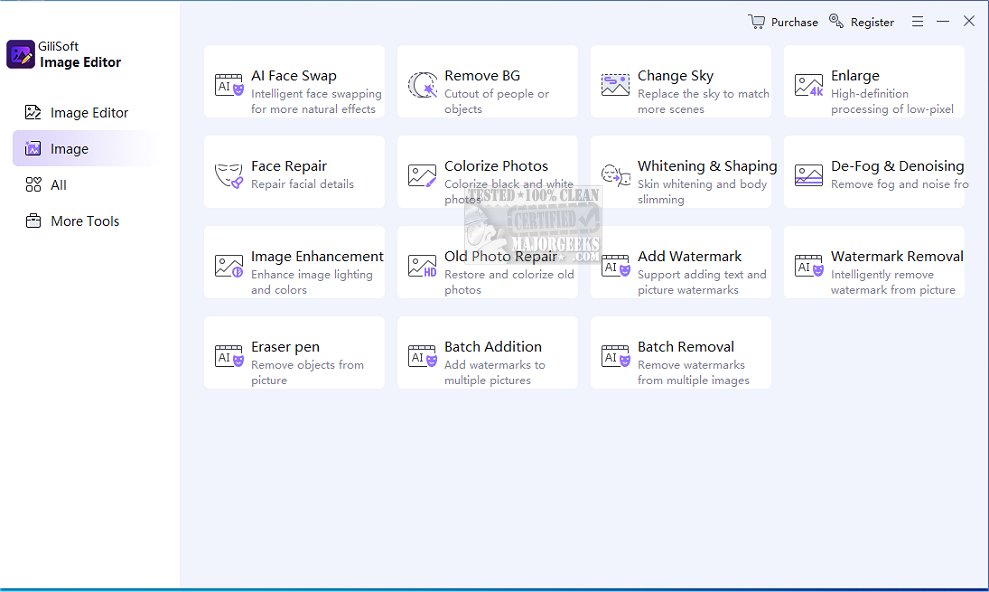GiliSoft has released version 8.3.0 of its Image Editor, a user-friendly application tailored for a wide range of image editing tasks. This software is designed to cater to both novices and seasoned users, providing essential features for effective image manipulation. Users can easily edit images by resizing, cropping, and enhancing overall quality, with options to adjust brightness, contrast, and color, as well as apply various filters.
The GiliSoft Image Editor stands out due to its versatility, offering a comprehensive toolkit for tasks such as cropping, resizing, rotating, and flipping images. It supports multiple formats, including JPEG, PNG, BMP, and TIFF, making it an ideal option for both amateur and professional photographers. Users can seamlessly work with different file types, whether making simple tweaks or engaging in more complex edits.
A notable feature of the software is its ability to add text and image-based watermarks, which help protect images from unauthorized use and add a personal touch. The text tool allows for versatile customization, enabling the creation of captions, annotations, and artistic designs for memes, posters, or instructional content. Users can select from various fonts, sizes, and colors to express their unique style.
Additionally, GiliSoft Image Editor includes a variety of filters and effects, such as sepia, black-and-white, blur, and sharpness adjustments. Users have the ability to fine-tune brightness, contrast, and saturation levels for greater control over the final output of their images.
Moreover, the batch processing functionality allows users to apply edits to multiple images simultaneously, streamlining the editing process for large projects. The software is designed with a clean, intuitive interface, which simplifies navigation and makes image editing accessible for everyone.
As GiliSoft continues to enhance its Image Editor, users can expect further improvements and features that will enhance their editing experience. Overall, GiliSoft Image Editor 8.3.0 is a powerful tool that caters to a diverse audience, ensuring that users can enjoy a straightforward and enjoyable image editing experience without feeling overwhelmed.
In addition to the editing capabilities, users can explore tutorials and guides to maximize their use of the software, as well as engage with community forums for sharing tips and tricks. As image editing technologies continue to advance, GiliSoft is committed to keeping its software updated and feature-rich to meet evolving user needs
The GiliSoft Image Editor stands out due to its versatility, offering a comprehensive toolkit for tasks such as cropping, resizing, rotating, and flipping images. It supports multiple formats, including JPEG, PNG, BMP, and TIFF, making it an ideal option for both amateur and professional photographers. Users can seamlessly work with different file types, whether making simple tweaks or engaging in more complex edits.
A notable feature of the software is its ability to add text and image-based watermarks, which help protect images from unauthorized use and add a personal touch. The text tool allows for versatile customization, enabling the creation of captions, annotations, and artistic designs for memes, posters, or instructional content. Users can select from various fonts, sizes, and colors to express their unique style.
Additionally, GiliSoft Image Editor includes a variety of filters and effects, such as sepia, black-and-white, blur, and sharpness adjustments. Users have the ability to fine-tune brightness, contrast, and saturation levels for greater control over the final output of their images.
Moreover, the batch processing functionality allows users to apply edits to multiple images simultaneously, streamlining the editing process for large projects. The software is designed with a clean, intuitive interface, which simplifies navigation and makes image editing accessible for everyone.
As GiliSoft continues to enhance its Image Editor, users can expect further improvements and features that will enhance their editing experience. Overall, GiliSoft Image Editor 8.3.0 is a powerful tool that caters to a diverse audience, ensuring that users can enjoy a straightforward and enjoyable image editing experience without feeling overwhelmed.
In addition to the editing capabilities, users can explore tutorials and guides to maximize their use of the software, as well as engage with community forums for sharing tips and tricks. As image editing technologies continue to advance, GiliSoft is committed to keeping its software updated and feature-rich to meet evolving user needs
GiliSoft Image Editor 8.3.0 released
GiliSoft Image Editor provides an advanced but user-friendly app designed for various image editing tasks.