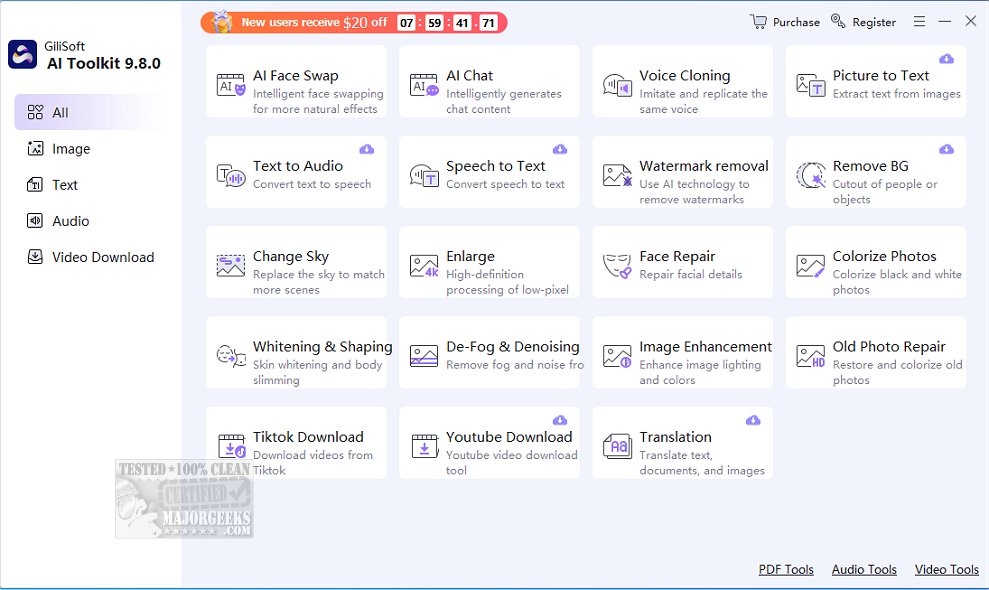GiliSoft AI Toolkit 10.3.0 has been released, offering an efficient way to integrate artificial intelligence into everyday tasks without the need for coding or subscriptions. This comprehensive desktop suite consolidates numerous AI tools into a user-friendly interface, helping users perform various functions—such as media editing, content translation, and document management—more efficiently.
The toolkit features a range of powerful capabilities, including an AI Chatbot for Q&A and brainstorming, built-in prompt templates for ease of use, OCR for text extraction from images and PDFs, text-to-speech and speech-to-text functionalities, document and image translation, and tools for enhancing photos and videos. All of these features operate locally on Windows machines, ensuring speed and security without reliance on constant internet access.
GiliSoft AI Toolkit is designed for a broad audience, including content creators, educators, office professionals, and students, making AI accessible to those who seek practical applications rather than mere conversation. Users can find the AI chatbot particularly helpful, while OCR and translation features support various file types effectively.
However, potential users should note that the trial version has limitations; while most features can be explored, saving projects requires payment. Some tools, while functional, may not be compelling enough to justify the cost on their own.
Overall, GiliSoft AI Toolkit exemplifies effective desktop AI software—clean, powerful, and practical without unnecessary complexities. It's a valuable option for individuals aiming to enhance productivity and streamline their workflows, though full functionality requires unlocking the paid version after the trial period.
Extension:
With the increasing reliance on technology in various fields, tools like GiliSoft AI Toolkit are becoming essential for enhancing efficiency and creativity. The software's approach to providing a suite of integrated AI tools reflects a growing trend towards simplifying user experiences while maximizing functionality. As artificial intelligence continues to evolve, we can expect future updates to include even more advanced features, such as deeper machine learning capabilities and more customizable user interfaces.
Moreover, the toolkit's focus on local processing highlights a critical consideration in today's digital landscape—data privacy. As concerns about data security grow, software that operates without cloud dependencies will likely gain popularity. GiliSoft AI Toolkit may also benefit from community feedback and ongoing development, potentially leading to the introduction of collaborative tools or integration with other productivity applications, thereby enhancing its appeal further.
In a fast-paced world where time is a limited resource, GiliSoft AI Toolkit stands out as a proactive solution for anyone looking to leverage AI in their daily tasks, making it an exciting addition to the arsenal of modern-day productivity tools
The toolkit features a range of powerful capabilities, including an AI Chatbot for Q&A and brainstorming, built-in prompt templates for ease of use, OCR for text extraction from images and PDFs, text-to-speech and speech-to-text functionalities, document and image translation, and tools for enhancing photos and videos. All of these features operate locally on Windows machines, ensuring speed and security without reliance on constant internet access.
GiliSoft AI Toolkit is designed for a broad audience, including content creators, educators, office professionals, and students, making AI accessible to those who seek practical applications rather than mere conversation. Users can find the AI chatbot particularly helpful, while OCR and translation features support various file types effectively.
However, potential users should note that the trial version has limitations; while most features can be explored, saving projects requires payment. Some tools, while functional, may not be compelling enough to justify the cost on their own.
Overall, GiliSoft AI Toolkit exemplifies effective desktop AI software—clean, powerful, and practical without unnecessary complexities. It's a valuable option for individuals aiming to enhance productivity and streamline their workflows, though full functionality requires unlocking the paid version after the trial period.
Extension:
With the increasing reliance on technology in various fields, tools like GiliSoft AI Toolkit are becoming essential for enhancing efficiency and creativity. The software's approach to providing a suite of integrated AI tools reflects a growing trend towards simplifying user experiences while maximizing functionality. As artificial intelligence continues to evolve, we can expect future updates to include even more advanced features, such as deeper machine learning capabilities and more customizable user interfaces.
Moreover, the toolkit's focus on local processing highlights a critical consideration in today's digital landscape—data privacy. As concerns about data security grow, software that operates without cloud dependencies will likely gain popularity. GiliSoft AI Toolkit may also benefit from community feedback and ongoing development, potentially leading to the introduction of collaborative tools or integration with other productivity applications, thereby enhancing its appeal further.
In a fast-paced world where time is a limited resource, GiliSoft AI Toolkit stands out as a proactive solution for anyone looking to leverage AI in their daily tasks, making it an exciting addition to the arsenal of modern-day productivity tools
GiliSoft AI Toolkit 10.3.0 released
Gilisoft AI Toolkit empowers you to incorporate artificial intelligence into your daily tasks seamlessly.