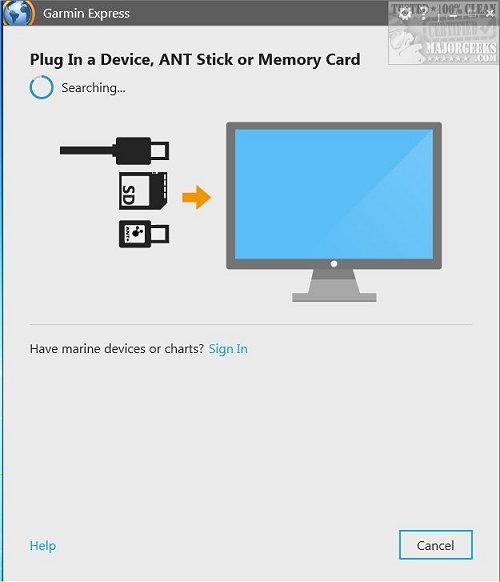Garmin has released version 7.26.0.0 of Garmin Express, a software tool that facilitates the management of Garmin GPS devices. This application enables users to easily update maps, upload activities to Garmin Connect, register products, and refresh golf course maps. To get started with Garmin Express, users need to power on their Garmin device and connect it to a computer using a USB cable. If the device includes an ANT Stick, it should be plugged into the PC's USB port after turning on the device. Once the Garmin Express app is opened, users can register their products and access various features to enhance their GPS experience.
In addition to these functionalities, Garmin Express also provides users with the ability to back up their data and manage software updates for their devices seamlessly. The user-friendly interface of Garmin Express makes it easy for both new and experienced users to navigate through the various options available. Furthermore, regular updates, like the recent 7.26.0.0 release, often include performance improvements and bug fixes, ensuring an optimal user experience. Garmin Express not only helps keep GPS devices up to date but also enhances the overall functionality and performance of the devices, making it an essential tool for Garmin users
In addition to these functionalities, Garmin Express also provides users with the ability to back up their data and manage software updates for their devices seamlessly. The user-friendly interface of Garmin Express makes it easy for both new and experienced users to navigate through the various options available. Furthermore, regular updates, like the recent 7.26.0.0 release, often include performance improvements and bug fixes, ensuring an optimal user experience. Garmin Express not only helps keep GPS devices up to date but also enhances the overall functionality and performance of the devices, making it an essential tool for Garmin users
Garmin Express 7.26.0.0 released
Garmin Express is designed to help you manage your Garmin GPS devices by updating maps, activities and more.