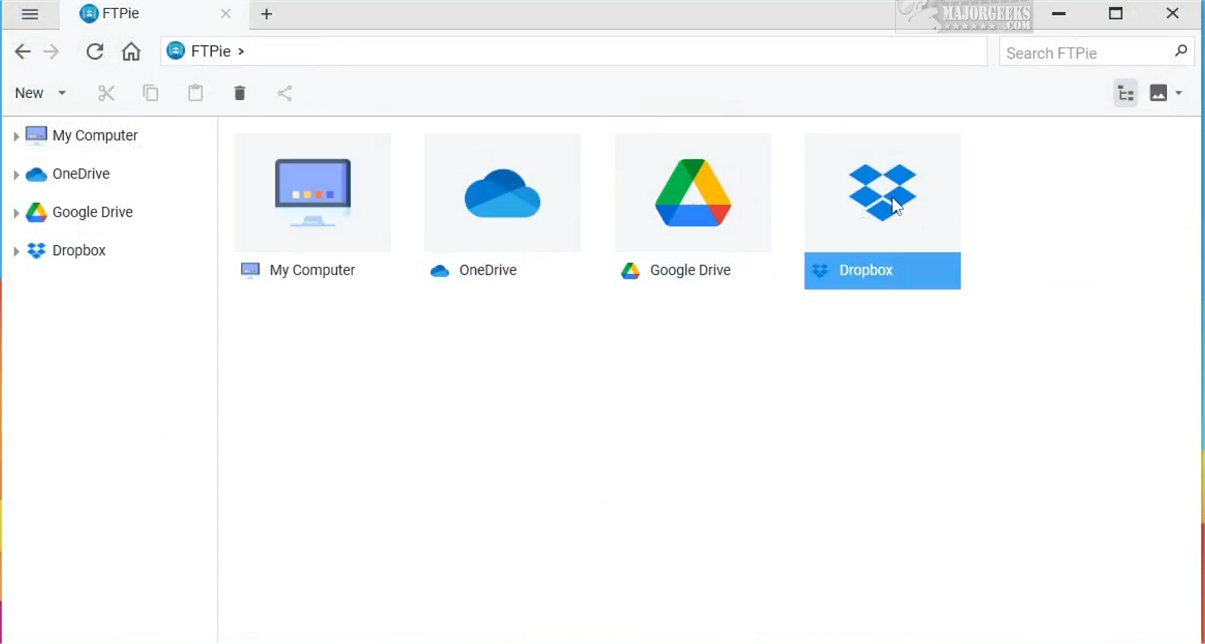FTPie is a user-friendly FTP client aimed at enhancing the convenience of file transfer and management. This application allows users to access multiple servers and popular cloud solutions from a single interface, making the file management process more efficient.
FTPie is designed to provide an intuitive FTP client experience, allowing users to manage cloud services alongside FTP storage effortlessly. It supports popular platforms like Dropbox, Google Drive, and OneDrive, in addition to FTP and WebDAV servers.
One of the standout features of FTPie is its ability to merge local and cloud storage into an easy-to-navigate platform. Unlike traditional FTP clients that can be overwhelming for casual users, FTPie simplifies operations by streamlining access to both FTP and WebDAV servers, as well as notable cloud services.
Integrating a cloud account with FTPie is a straightforward process, enabling users to access their files quickly and without complications. Once linked, the app easily recognizes and interacts with the user's cloud storage.
Beyond basic file management, FTPie includes features for document creation and editing, allowing users to view and manage photos, videos, and various office files like spreadsheets and presentations—all within a cohesive interface.
The FTPie interface is elegantly designed with a sleek, minimalist approach, promoting quick access to files while minimizing distractions. This thoughtful design elevates the overall user experience, making file management not only efficient but also enjoyable.
Overall, FTPie stands out as an innovative FTP client that merges functionality with a user-centric design. Whether you're handling FTP servers or cloud storage solutions, FTPie promises a refined workflow that enhances productivity and simplifies file management.
For more information about FTPie's current and upcoming features, visit their website. Additionally, for users interested in setting up an FTP server on Windows 10/11, resources are available to guide you through the process.
Future Prospects
As FTPie continues to evolve, users can expect even more enhancements to its capabilities, including improved integration with emerging cloud services and advanced file management tools. The focus remains on making file transfer as seamless and efficient as possible, catering to both casual users and professionals alike
What is FTPie?
FTPie is designed to provide an intuitive FTP client experience, allowing users to manage cloud services alongside FTP storage effortlessly. It supports popular platforms like Dropbox, Google Drive, and OneDrive, in addition to FTP and WebDAV servers.
Features of FTPie
One of the standout features of FTPie is its ability to merge local and cloud storage into an easy-to-navigate platform. Unlike traditional FTP clients that can be overwhelming for casual users, FTPie simplifies operations by streamlining access to both FTP and WebDAV servers, as well as notable cloud services.
Integrating a cloud account with FTPie is a straightforward process, enabling users to access their files quickly and without complications. Once linked, the app easily recognizes and interacts with the user's cloud storage.
Additional Functionality
Beyond basic file management, FTPie includes features for document creation and editing, allowing users to view and manage photos, videos, and various office files like spreadsheets and presentations—all within a cohesive interface.
User Experience
The FTPie interface is elegantly designed with a sleek, minimalist approach, promoting quick access to files while minimizing distractions. This thoughtful design elevates the overall user experience, making file management not only efficient but also enjoyable.
Conclusion
Overall, FTPie stands out as an innovative FTP client that merges functionality with a user-centric design. Whether you're handling FTP servers or cloud storage solutions, FTPie promises a refined workflow that enhances productivity and simplifies file management.
For more information about FTPie's current and upcoming features, visit their website. Additionally, for users interested in setting up an FTP server on Windows 10/11, resources are available to guide you through the process.
Future Prospects
As FTPie continues to evolve, users can expect even more enhancements to its capabilities, including improved integration with emerging cloud services and advanced file management tools. The focus remains on making file transfer as seamless and efficient as possible, catering to both casual users and professionals alike
FTPie 2025.11.1.0 released
FTPie provides an FTP client designed with user-friendliness and convenience in mind. It enables users to efficiently access multiple servers and well-known cloud solutions all from a single interface, streamlining the process of file transfer and management.