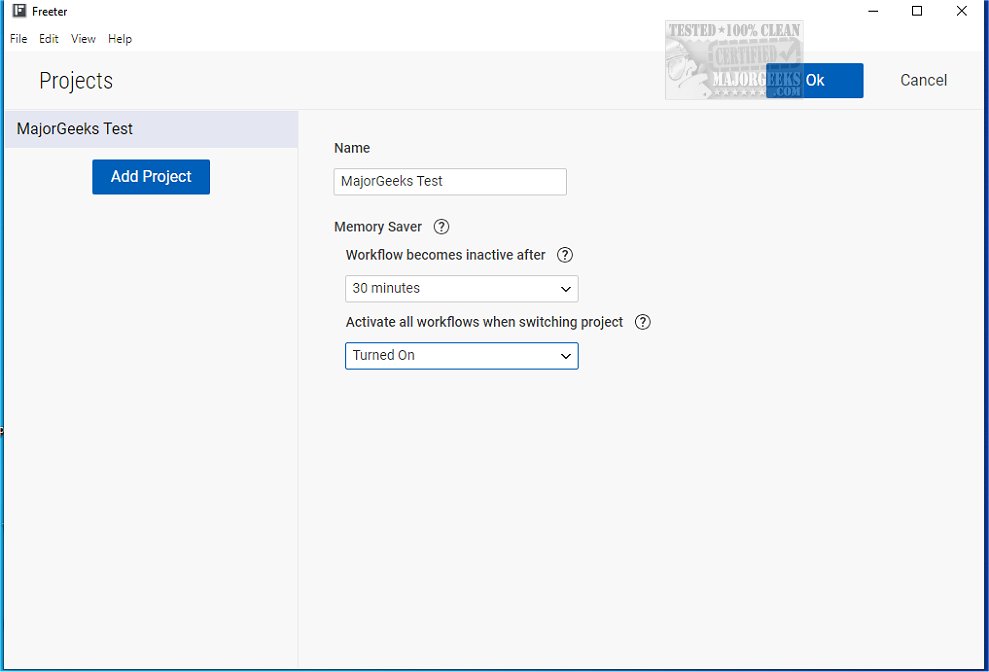Freeter 2.6.0 Beta has been released, showcasing its robust capabilities as a project management tool designed to enhance productivity and streamline workflow. This versatile application allows users to manage multiple projects efficiently by consolidating essential resources—such as tools, commands, notes, and websites—within a single interface.
Upon launching Freeter for the first time, users are guided to create an initial project, which serves as a central hub for their activities. Customization options include assigning a designated directory for storing related files and resources, as well as selecting a distinct icon and color for easy identification among various projects.
Freeter’s user-friendly dashboard is a key feature, providing an array of customizable widgets that display information, shortcuts, and tools tailored to individual workflows. Users can organize these widgets into preferred layouts, enhancing their task management capabilities. The dashboard supports the integration of web pages and search queries, facilitating quick access to pertinent information.
When working within a specific project, the dashboard showcases various widgets, including a built-in browser, file explorer, note-taking tool, and command launcher. This flexibility allows users to configure their workspace according to their unique needs, as well as to manage multiple tabs within the same project seamlessly.
Moreover, Freeter empowers users to personalize their browsing experience by adding frequently visited websites and selecting preferred browsers for each site. The application also allows users to configure web searches for instant access with just a click, optimizing online productivity.
Overall, Freeter is an essential tool for individuals and teams looking to enhance their project management experience. By combining command execution, note-taking, and web browsing functionalities in one platform, it enables users to remain organized, efficient, and focused on their core tasks.
In future updates, Freeter could consider integrating features such as advanced collaboration tools for team projects, enhanced analytics for tracking project progress, and support for third-party app integrations to further enrich the user experience
Upon launching Freeter for the first time, users are guided to create an initial project, which serves as a central hub for their activities. Customization options include assigning a designated directory for storing related files and resources, as well as selecting a distinct icon and color for easy identification among various projects.
Freeter’s user-friendly dashboard is a key feature, providing an array of customizable widgets that display information, shortcuts, and tools tailored to individual workflows. Users can organize these widgets into preferred layouts, enhancing their task management capabilities. The dashboard supports the integration of web pages and search queries, facilitating quick access to pertinent information.
When working within a specific project, the dashboard showcases various widgets, including a built-in browser, file explorer, note-taking tool, and command launcher. This flexibility allows users to configure their workspace according to their unique needs, as well as to manage multiple tabs within the same project seamlessly.
Moreover, Freeter empowers users to personalize their browsing experience by adding frequently visited websites and selecting preferred browsers for each site. The application also allows users to configure web searches for instant access with just a click, optimizing online productivity.
Overall, Freeter is an essential tool for individuals and teams looking to enhance their project management experience. By combining command execution, note-taking, and web browsing functionalities in one platform, it enables users to remain organized, efficient, and focused on their core tasks.
In future updates, Freeter could consider integrating features such as advanced collaboration tools for team projects, enhanced analytics for tracking project progress, and support for third-party app integrations to further enrich the user experience
Freeter 2.6.0 Beta released
Freeter is a versatile tool designed to help you seamlessly manage multiple projects while streamlining your workflow.