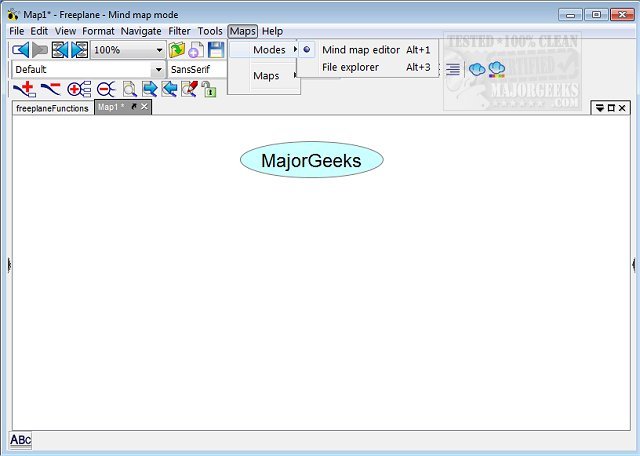Freeplane has released version 1.12.10, enhancing its capabilities as a powerful mind-mapping application that helps users organize and save ideas generated during brainstorming sessions. Compatible with any operating system that supports a recent version of Java, Freeplane offers an intuitive interface packed with features that facilitate the creation and analysis of mind maps.
Key features of Freeplane include:
- Note-taking capabilities with freely positionable nodes reminiscent of post-it notes.
- Hierarchical organization of ideas through connected nodes, allowing for structured visual representation.
- Metadata classification to categorize nodes using various styles and attributes.
- Visual grouping through containers and summary nodes for better organization and clarity.
- Dynamic linking and customizable connections between nodes, enhancing interactivity and information flow.
- Automatic styling options for nodes based on their hierarchy and content, improving visual appeal and comprehension.
- A rich presentation area that supports diverse content types including text, images, and hyperlinks.
- Flexible viewing options that allow users to manage content visibility effectively.
- Task management features including calendar integration and reminders for enhanced productivity.
- Security measures such as password protection for individual nodes and entire maps employing DES encryption.
- User-friendly design with multiple editing options, multi-language support, and a spell checker.
- Approximate search functionality that aids in locating terms even with slight variations in spelling.
- Support for LaTeX for scientific formula inclusion within mind maps.
- The ability to extend functionality through add-ons and custom scripts.
- Integration with the Docear academic literature suite, making it a valuable tool for researchers.
- Comprehensive support through online resources including a Wiki, forums, tutorials, and documentation presented in mind map format.
In summary, Freeplane 1.12.10 continues to evolve as a versatile tool for individuals and teams looking to enhance their brainstorming and organizational capabilities. Its extensive features cater to various user needs, from casual note-taking to complex project management, making it an essential application for anyone looking to streamline their thought processes in a visually engaging manner
Key features of Freeplane include:
- Note-taking capabilities with freely positionable nodes reminiscent of post-it notes.
- Hierarchical organization of ideas through connected nodes, allowing for structured visual representation.
- Metadata classification to categorize nodes using various styles and attributes.
- Visual grouping through containers and summary nodes for better organization and clarity.
- Dynamic linking and customizable connections between nodes, enhancing interactivity and information flow.
- Automatic styling options for nodes based on their hierarchy and content, improving visual appeal and comprehension.
- A rich presentation area that supports diverse content types including text, images, and hyperlinks.
- Flexible viewing options that allow users to manage content visibility effectively.
- Task management features including calendar integration and reminders for enhanced productivity.
- Security measures such as password protection for individual nodes and entire maps employing DES encryption.
- User-friendly design with multiple editing options, multi-language support, and a spell checker.
- Approximate search functionality that aids in locating terms even with slight variations in spelling.
- Support for LaTeX for scientific formula inclusion within mind maps.
- The ability to extend functionality through add-ons and custom scripts.
- Integration with the Docear academic literature suite, making it a valuable tool for researchers.
- Comprehensive support through online resources including a Wiki, forums, tutorials, and documentation presented in mind map format.
In summary, Freeplane 1.12.10 continues to evolve as a versatile tool for individuals and teams looking to enhance their brainstorming and organizational capabilities. Its extensive features cater to various user needs, from casual note-taking to complex project management, making it an essential application for anyone looking to streamline their thought processes in a visually engaging manner
Freeplane 1.12.10 released
Freeplane is a mind-mapping app that gives you the perfect vehicle for keeping your brainstorming session ideas organized and saved.