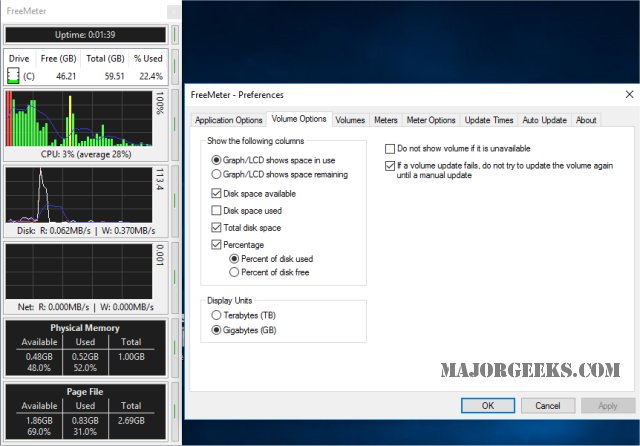FreeMeter version 2.38.0 has been released, providing users with an efficient way to monitor system performance without consuming excessive resources. The application features a user-friendly interface with bar graphs that visually represent resource utilization: a red bar indicates 98% utilization or higher, yellow signifies 90% or greater, and green denotes less than 90%. Additionally, users can view a blue horizontal line that represents the 30-second average for each meter.
In the Professional version of FreeMeter, users have the ability to customize the percentage thresholds and colors used in the graphs, enhancing the monitoring experience to fit personal preferences. The software also includes a convenient feature that allows users to quickly hide the FreeMeter window by double-clicking the title bar. To restore the window, users can simply double-click the FreeMeter system tray icon, ensuring that all meters continue to collect data even while hidden.
In summary, FreeMeter 2.38.0 is a resource-efficient monitoring tool that combines visual clarity with customizable features. It is ideal for users who want to keep track of their system performance seamlessly while minimizing distractions. Future updates may include additional customization options and improved data analytics to further enhance user experience
In the Professional version of FreeMeter, users have the ability to customize the percentage thresholds and colors used in the graphs, enhancing the monitoring experience to fit personal preferences. The software also includes a convenient feature that allows users to quickly hide the FreeMeter window by double-clicking the title bar. To restore the window, users can simply double-click the FreeMeter system tray icon, ensuring that all meters continue to collect data even while hidden.
In summary, FreeMeter 2.38.0 is a resource-efficient monitoring tool that combines visual clarity with customizable features. It is ideal for users who want to keep track of their system performance seamlessly while minimizing distractions. Future updates may include additional customization options and improved data analytics to further enhance user experience
FreeMeter 2.38.0 released
FreeMeter is designed to monitor your system performance without using too many resources.