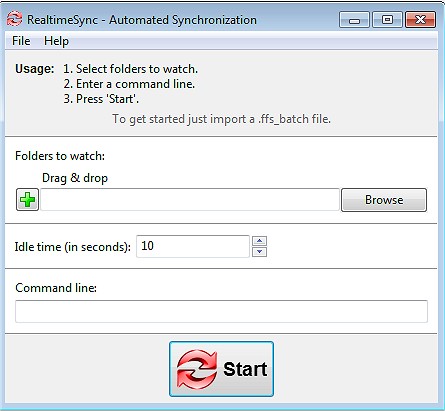FreeFileSync, the open-source file and folder comparison and synchronization tool, has launched its latest version, 14.4. This software is designed to streamline the process of backing up and syncing files, making it efficient and user-friendly. Whether you need to keep folders consistent across various devices, protect critical data, or manage extensive file transfers, FreeFileSync offers a robust solution without the clutter of ads or unnecessary features.
Key Features of FreeFileSync:
- Fast & Accurate Syncing: The tool compares files based on size, date, and content, ensuring precise synchronization and reducing the risk of data loss.
- Real-Time Updates: Changes made to files are automatically updated, ensuring that you always have the latest version.
- Flexible Sync Options: Users can choose from mirror, two-way, or custom sync settings to match their specific needs.
- Automation Capabilities: The ability to schedule sync tasks allows for hands-free operation, enhancing productivity.
- Cross-Platform Availability: FreeFileSync supports multiple operating systems, including Windows, macOS, and Linux.
- Versioning & Conflict Detection: It maintains older versions of files, protecting against accidental deletions.
Who Can Benefit from FreeFileSync?
- Casual Users: Easily back up personal files, documents, and photos.
- Professionals & Businesses: Sync work-related projects across different locations or team members.
- Creative Professionals: Photographers and videographers can safeguard their media libraries by mirroring them to external drives.
- Gamers: Seamlessly sync saved games across multiple PCs.
- IT Administrators: Automate server data backups and synchronization tasks.
- Cloud Storage Users: Manage backups for platforms like Google Drive, OneDrive, and Dropbox efficiently.
Additional Features:
FreeFileSync enhances usability with features like drag-and-drop support, a portable version for USB usage, and compatibility with external and network drives. Users can fine-tune their sync processes with filters and exclusions, while multi-threaded performance ensures faster operations by utilizing all CPU cores. Detailed sync reports provide transparency and logs of changes.
Best Practices for Effective Syncing:
- Caution with Mirror Syncing: Be aware that using mirror mode will delete files on one side if they are removed from the other. Consider using two-way sync to prevent accidental data loss.
- Proper Setup for Automation: Users need to configure batch jobs correctly for effective automated backups.
- Check Permissions: Some files may require administrative permissions to sync successfully.
Conclusion:
FreeFileSync is an ideal solution for anyone seeking a simple yet powerful file synchronization and backup tool. Its lightweight design, combined with a plethora of features, makes it an excellent choice for safeguarding your data without the nuisances of adware. Download FreeFileSync today to take control of your file management and ensure your data remains secure and synchronized.
Further Reading: Explore additional guides on managing file explorer settings in Windows, optimizing file searches, and enhancing your overall productivity with file management tools
Key Features of FreeFileSync:
- Fast & Accurate Syncing: The tool compares files based on size, date, and content, ensuring precise synchronization and reducing the risk of data loss.
- Real-Time Updates: Changes made to files are automatically updated, ensuring that you always have the latest version.
- Flexible Sync Options: Users can choose from mirror, two-way, or custom sync settings to match their specific needs.
- Automation Capabilities: The ability to schedule sync tasks allows for hands-free operation, enhancing productivity.
- Cross-Platform Availability: FreeFileSync supports multiple operating systems, including Windows, macOS, and Linux.
- Versioning & Conflict Detection: It maintains older versions of files, protecting against accidental deletions.
Who Can Benefit from FreeFileSync?
- Casual Users: Easily back up personal files, documents, and photos.
- Professionals & Businesses: Sync work-related projects across different locations or team members.
- Creative Professionals: Photographers and videographers can safeguard their media libraries by mirroring them to external drives.
- Gamers: Seamlessly sync saved games across multiple PCs.
- IT Administrators: Automate server data backups and synchronization tasks.
- Cloud Storage Users: Manage backups for platforms like Google Drive, OneDrive, and Dropbox efficiently.
Additional Features:
FreeFileSync enhances usability with features like drag-and-drop support, a portable version for USB usage, and compatibility with external and network drives. Users can fine-tune their sync processes with filters and exclusions, while multi-threaded performance ensures faster operations by utilizing all CPU cores. Detailed sync reports provide transparency and logs of changes.
Best Practices for Effective Syncing:
- Caution with Mirror Syncing: Be aware that using mirror mode will delete files on one side if they are removed from the other. Consider using two-way sync to prevent accidental data loss.
- Proper Setup for Automation: Users need to configure batch jobs correctly for effective automated backups.
- Check Permissions: Some files may require administrative permissions to sync successfully.
Conclusion:
FreeFileSync is an ideal solution for anyone seeking a simple yet powerful file synchronization and backup tool. Its lightweight design, combined with a plethora of features, makes it an excellent choice for safeguarding your data without the nuisances of adware. Download FreeFileSync today to take control of your file management and ensure your data remains secure and synchronized.
Further Reading: Explore additional guides on managing file explorer settings in Windows, optimizing file searches, and enhancing your overall productivity with file management tools
FreeFileSync 14.4 released
FreeFileSync is a file/folder comparison and synchronization tool.